Biggie Size it
Investigation using
Geometerís Sketchpad
First Construct any Triangle in GSP (we will also
measure the side lengths, area, and perimeter):
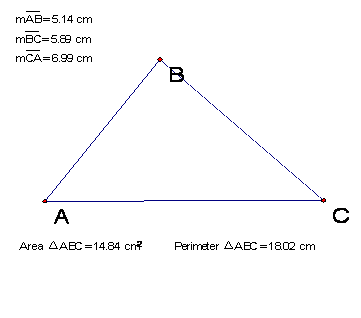
Next we will construct a triangle that is double the
size of the previous triangle.† I will
use the translation transformation to mark a vector and translate the side lengths
twice.
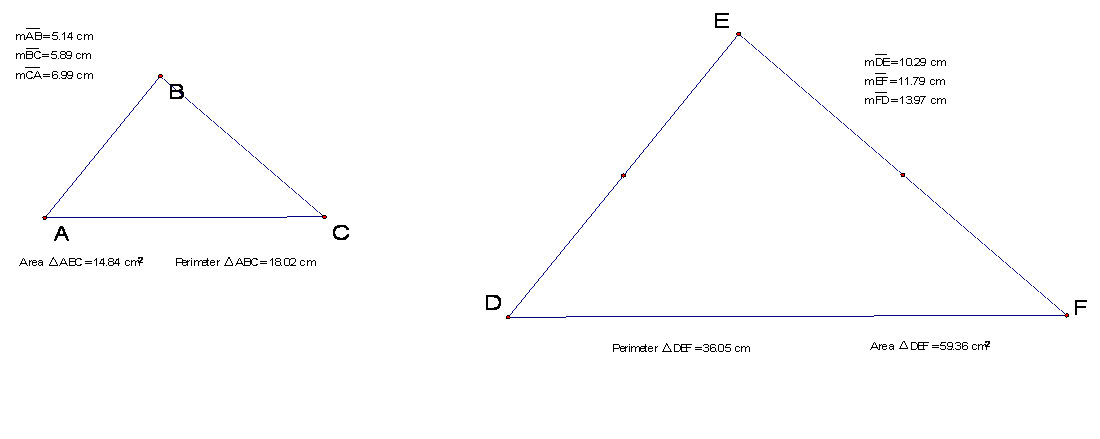
Letís do this same construction and triple the side lengths:
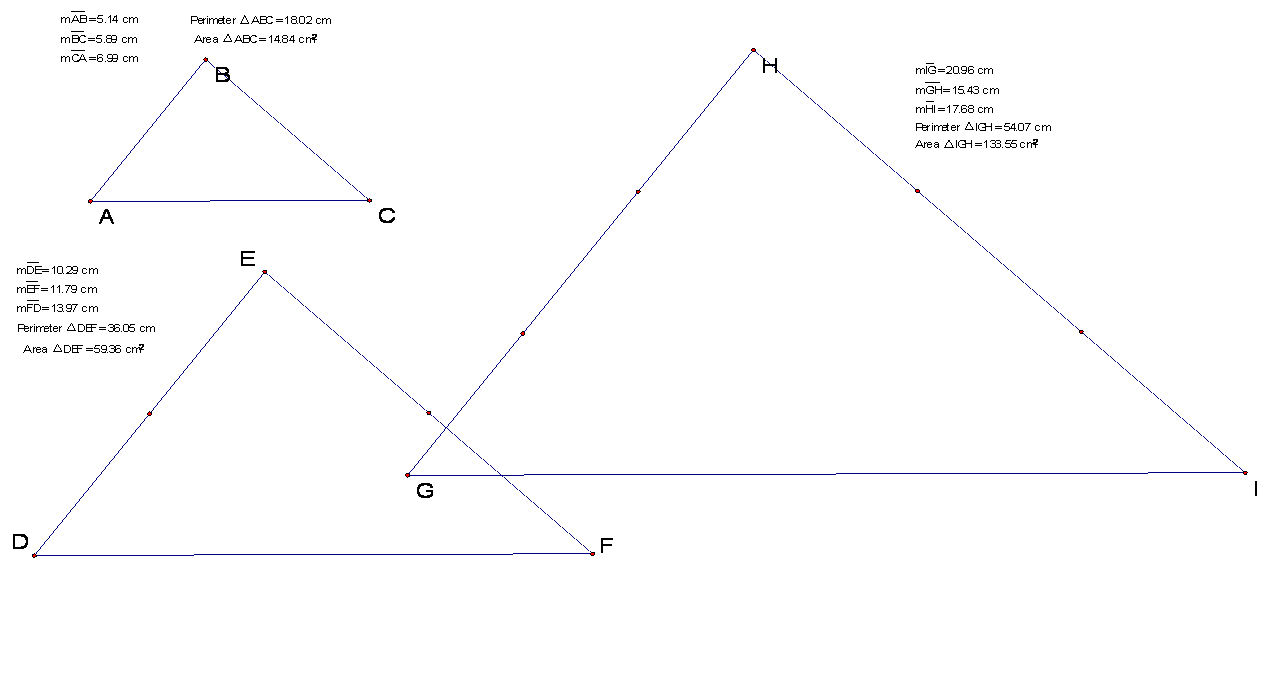
Letís put the above measurements in a table so that we
can explore the data.
|
Triangle |
Side length 1 |
Side length 2 |
Side length 3 |
Area of Triangle |
Perimeter of Triangle |
|
ABC |
AB = 5.14 |
BC = 5.89 |
CA = 6.99 |
14.84 |
18.02 |
|
DEF |
DE = 10.29 |
EF = 11.79 |
FD = 13.97 |
59.36 |
36.05 |
|
GHI |
IG = 20.96 |
GH = 15.43 |
HI = 17.68 |
133.55 |
54.07 |
As suspected the perimeter is also doubling, tripling,
etc.
We can also suspect that as the side lengths double
the ratio of the areas is multiplied by four, and as the side lengths triple the
areas is multiplied by nine.
Click here to open the GSP
Sketch to drag point A, B, or C to investigate other side lengths for our
beginning triangle ABC and each triangleís area and perimeter.
Another way to do this construction in GSP is to use
the dilation transformation.† This
transformation may allow us to put more triangles in the sketch for further investigation.
First construct any triangle and construct a point
inside the triangle.
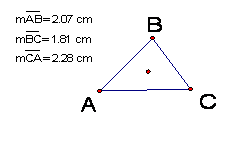
The point constructed in the center of triangle ABC
will be our dilation point and we continue to double, triple, etc the side
lengths of triangle ABC.
All the way to seeing what happens if we make the side
lengths ten times the original size.
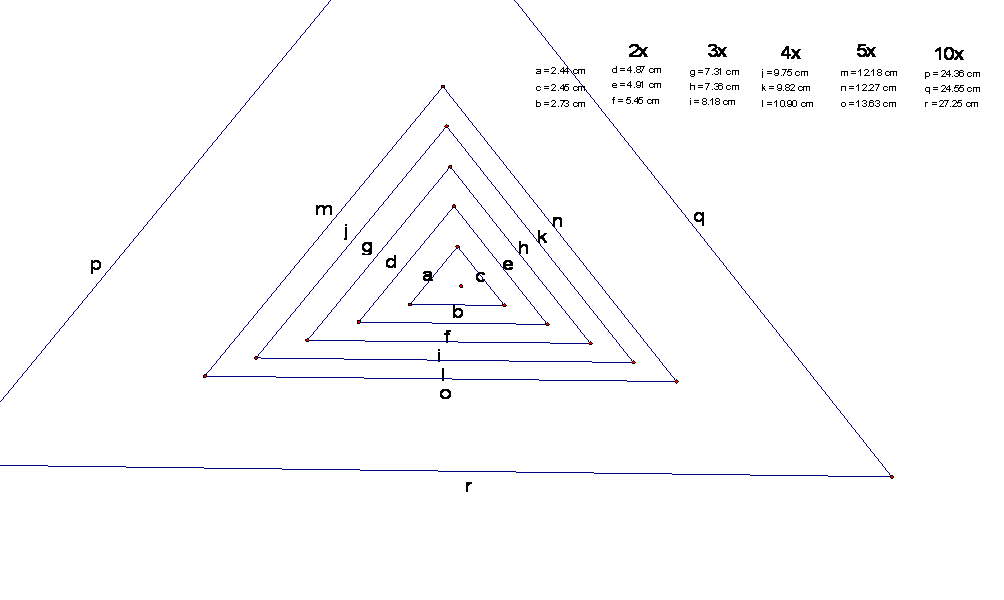
Due to time constraints and the size of the larger
triangles it might be helpful to do these sorts of investigations in Microsoft
excel.
Return to Triangle Investigations
Return to my EMAT 6690 Homepage