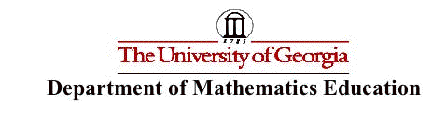By: Brooke Norman
Day 2:
Graph a Linear Equation Using A Table of Values
Objectives:
1-
Learn
the difference between a solution and graph of an equation.
2-
Learn
to verify solutions to equations.
3-
Be
able to graph a linear equation using a table of values.
1-
Students
must first understand that a solution to an equation is not the graph of the
equation. A solution is an ordered
pair that makes the equation true.
The graph of the equation is the set of all points (coordinate pair or
ordered pair) that are solutions to the equation. Keep in mind that the graph is all of the ordered pairs that
make the equation true and a particular solution is just one ordered pair.
2-
When
the students are asked to verify that a solution is correct, they are generally
given an ordered pair to begin with.
They are then supposed to substitute x- & y- values found in the
ordered pair into the equation to see if the value makes the equation true.
Example- Do points (2,3) and (1,8)
make the equation of 3x+y=9 a true statement?
Let’s use
(2,3) first:
3x+y=9
3(2)+3=9
6+3=9
9=9
This is a true statement
when the ordered pair of (2,3) is used.
This point is a solution to the equation of 3x+7=9.
Let’s use
(1,8) next:
3x+y=9
3(1)+8=9
3+8=9
11=9
This is NOT a true
statement when the ordered pair of (1,8) is used. This point is not a solution to the equation of 3x+y=9.
Practice:
Have
the kids match the ordered pair that makes each equation true:
i.
2x+4y=10 a. (5,2)
ii. x+6y=15 b. (1,2)
iii. 3x-4y=7 c. (2,3)
iv. y+5x=13 d. (3,2)
4- In the previous section, the students were asked to find an ordered pair of points to make a given equation true. The next step is to be able to graph an equation. One method is to use a ‘value table.’ To use this you must find the needed ordered pairs. For example when given an equation like 3x+2y=10 to be graphed, the first thing to do is create a table like the following. To do this, create two columns, one x and one y. Then, pick a few values for the x and place them in the table.
|
x |
y |
|
2 |
|
|
1 |
|
|
0 |
|
|
-1 |
|
|
-2 |
|
How will students know what x-values to put in their table? That is up to the student, teacher, and the equation being solved. I consider these 5 numbers to be pretty safe. I like to always use 0 because I like to see what happens at the x-intercept. I also like to see what happens before and after 0, so I try to always choose two positive values and two negative values. The next step is to substitute the chosen x-values into the equation and solve for y. For example, when x=2, the y-value is found by:
a. 3x+2y=10
b. 3(2)+2y=10
c. 6+2y=10
d. 2y=4
e. y=2
Here is how I solved for y. In step a, I wrote the equation. Step b, I substituted in 2 for the x-value. In step c, I multiplied 3*2 and got 6. In step d, I subtracted 6 from both sides. In step e, I divided both sides by 2, which gave me my y-value. I would now do the same process for the rest of the x-values in the chart in order to find 5 points I will be able to graph. My completed ‘value table’ should look like:
3x+2y=10
|
x |
y |
|
2 |
2 |
|
1 |
3.5 |
|
0 |
5 |
|
-1 |
6.5 |
|
-2 |
8 |
I now have 5 sets of ordered pairs or points that I know are solutions to the equation of 3x+2y=10. I will now be able to plot them on a coordinate plane. I will then draw a line through each of the points, extending the line on out further if I need to. This makes the graph of the equation. It should look like the following:
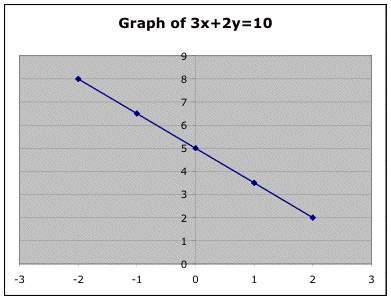
This was done using Microsoft Excel. This is a great time for students to use their graphing calculators or even take them to a computer lab and show them how to use computer software to generate graphs and solve equations. It is important that the teacher be very visual in explaining the use of these technological tools and be patient.
Return to Instructional Unit Overview