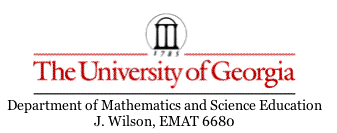
Use Excel to Fill in Data
By Paulo Tan
In this problem we are given
the following information:
|
Age of Tree |
100s Board Feet |
|
|
|
|
20 |
1 |
|
40 |
6 |
|
60 |
|
|
80 |
33 |
|
100 |
56 |
|
120 |
88 |
|
140 |
|
|
160 |
182 |
|
180 |
|
|
200 |
320 |
Notice that there is missing
information. I will use Excel to
help fill in this missing information.
Start by entering the above
information on Excel and then plotting the points using a scatter-plot graph
(fig1).
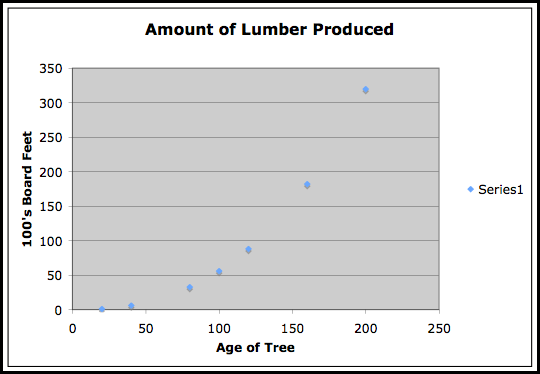
fig1.
The scatter-plot appears to
behave like an exponential or a power function. Excel has a feature that allows the user to fit a function
to a scatter-plot. To use this
feature:
1) Click on the graph.
2) Go to Chart and Select “Add Trendline…”
3) Choose the type of function will likely fit the
scatter-plot.
I first tried the power
function. The power function
provided an excellent fit to the scatter-plot (fig2).

fig 2.
To have Excel display the
function and the R squared value, click on options when you are in the “Add
Trendline…” box.
The power function for this
scatter-plot and the R squared value turned out to be:
![]()
The R squared value indicates
that this power function provides a very strong fit for the scatter-plot.
Hence, using this power
function, I predicted the missing information (highlighted) to be:
|
Age of Tree |
100s Board Feet |
|
|
|
|
20 |
1 |
|
40 |
6 |
|
60 |
16 |
|
80 |
33 |
|
100 |
56 |
|
120 |
88 |
|
140 |
134 |
|
160 |
182 |
|
180 |
251 |
|
200 |
320 |
I also tried an applying an
exponential function (fig 3) and a polynomial function (fig 4) to the
scatter-plot.
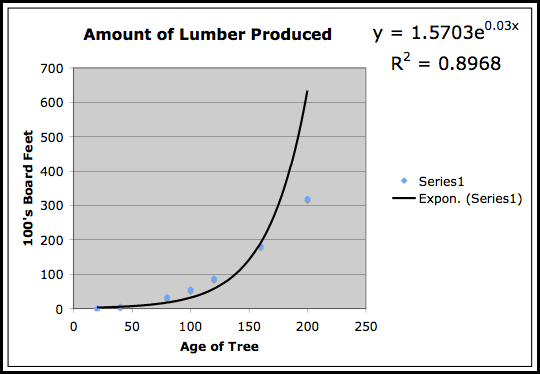
fig 3.
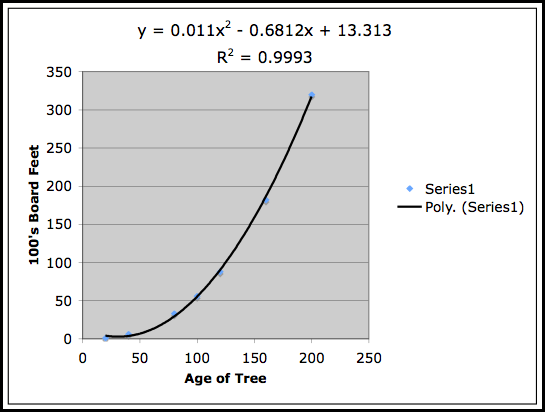
fig 4.
The exponential function did
not provide as good of a fit as I initially thought it would. However, the polynomial function did
provide a much better fit.
Comparing the power and polynomial function (in parenthesis) predictions
we see:
|
Age of Tree |
100s Board Feet |
|
|
|
|
20 |
1 |
|
40 |
6 |
|
60 |
16 (12) |
|
80 |
33 |
|
100 |
56 |
|
120 |
88 |
|
140 |
134 (134) |
|
160 |
182 |
|
180 |
251 (247) |
|
200 |
320 |
Reflection:
As a math teacher, I never
used Excel or any other spreadsheet to help with equation fitting in my
classroom. I remember using a
spreadsheet program on an Apple computer predict certain experiments when I was
a high school student in a physics class.
That was the last time I used a spreadsheet program for any type of
function fitting. In my teaching
career, I had my students use the graphing calculator to compute linear and
quadratic regressions. I did
not think about using Excel as a technology much because I did not know how to
use many of the features of Excel myself.
After completing this
assignment. I come to fully appreciate the power and possibilities of Excel in
many math lessons in an Algebra 2 or a Pre-Calculus class. Its one of those things that I wish I
knew when I was teaching.