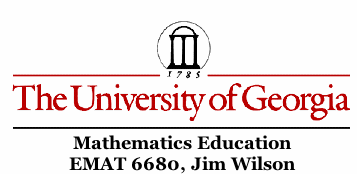
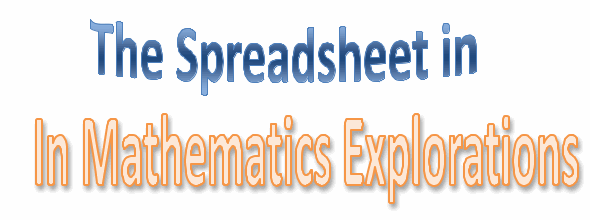
Presented By:
Erica Fletcher
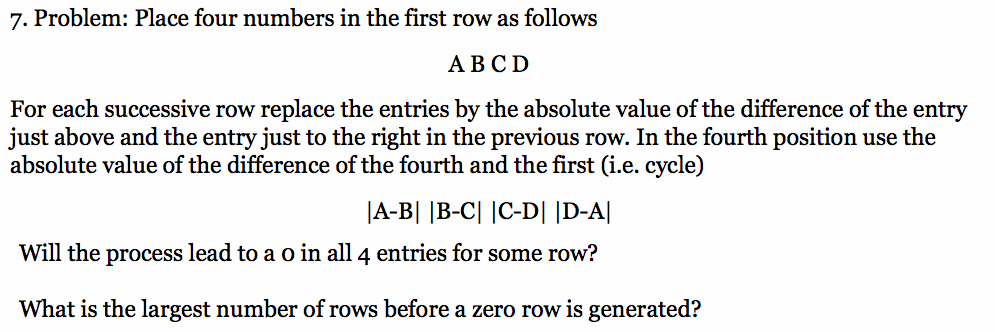
The spreadsheet is a utility tool that can be adapted to many different explorations, presentations, and simulations in mathematics. There are spreadsheets available on almost any platform. Thus, I choose to use a Microsoft Excel Spreadsheet to explore and investigate Assignment 12.
Microsoft Excel has the basic features of all spreadsheets, using a grid of cells arranged in numbered rows and letter-named columns to organize data manipulations like arithmetic operations, absolute value functions, etc...
The goal for this assignment was to first answer will the process above lead to a 0 in all 4 entries for some row. The answer to that question is yes, absolutely! No matter what numbers I started off with in the spreadsheet I still arrived at some row of consecutive zeros for the different columns ABCD.
Secondly, we had to find the largest number of rows before a zero row is generated. This was very challenging. After several hours of exploration I finally found four numbers that allowed me to get ten rows before all 4 entries became all zeros. I tried different numbers, positive and negative numbers, alternating positive and negative numbers, and I tried integers and rational numbers. I also tried experimenting with different functional relationships between the different values of the four numbers in the first row. Lastly, I tried proving this algebraically but that got really messy :-).
However, I came up with the following numbers located in the last spreadsheet below.
The beginning of the Famous Spreadsheet