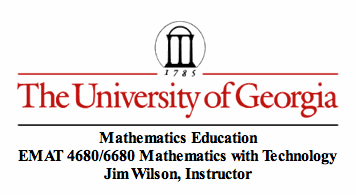
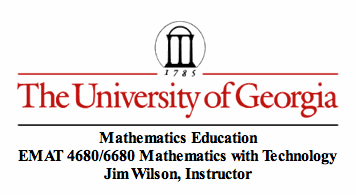
My Oh My!
My lovely students, where has our time gone? The term is coming to a close. We have one class after today. Can you believe the amount of information you have learned? You all are nothing short of amazing. So today let’s get to it! We have constructed all sorts of figures using Cabri. Let’s learn how to construct from scratch a tetrahedron.
Ms. Tiffany
1. Use the Calculator function to insert whatever length your sides will be. In this case we will use 4.00cm.
2. Insert a point on the given plane. Label this point A.
3. Construct a line through the point.
4. Perform a measurement transfer with A as the origin with a length of 4.00 cm.
5. Label your new point B and insert the segment AB.
6. Construct circles in the given plane centered on points A and B respectively with radius of 4.00 centemeters. You must click the plane first.
Wait... Does this sound familiar? Aren't we constructing an equilateral triangle just as we did several classes ago?
7. Find the intersection point. Label this point C.
8. Insert segments AC and BC.
Does your screen look like the one below?
9. Now construct spheres centered on points A and B with radius of 4.00 centimeters.
10. Find the intersection curve between these two spheres.
11. Hide your spheres and add one more sphere centered on point C with radius of 4.00 cm.
12. Find the intersection point and hide the sphere.
13. Label this new point D.
14. Insert your edges.
15. Insert the polyhedron.
You have successfully created your tetrahedron. Can you create the tetrahedron with side lengths of 5, 6, 7, 8, 9, and 10 cm?