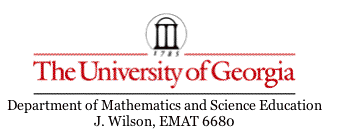
Excel: Parametrically
by
Christa Marie Nathe
Throughout the term we have been using Geometriors Sketchpad and the software program Graphing Calculator to investigate various mathematical concepts including, but not limited to, parabolas, constructing geometric figures and geometric tools as well as graphing various kinds of equations. Even though these programs are excellent tools used to manipulate and understand various mathematical concepts, we are not strictly limited to these options. In the following investigation we are going to use the power of Microsoft Excel to graph some parametric equations.
The first set of parametric equations that we will graph using Excel is
x = t + 1
y = 2t -1
As you may remember, when we are working with parametric equations we use values of t to determine x and y. The first column is a list of the parameter values for t and subsequent increments for t up to 100. The second column is the formula for the x-coordinate and the third column is the formula for the y-coordinate. By using the fill down option in Excel we can determine the specific coordinates for x and y with respect to t.
|
t |
x=t+1 |
y=2t-1 |
|
0 |
1 |
-1 |
|
10 |
11 |
19 |
|
20 |
21 |
39 |
|
30 |
31 |
59 |
|
40 |
41 |
79 |
|
50 |
51 |
99 |
|
60 |
61 |
119 |
|
70 |
71 |
139 |
|
80 |
81 |
159 |
|
90 |
91 |
179 |
|
100 |
101 |
199 |
Below is a graph of the values from the second and third columns
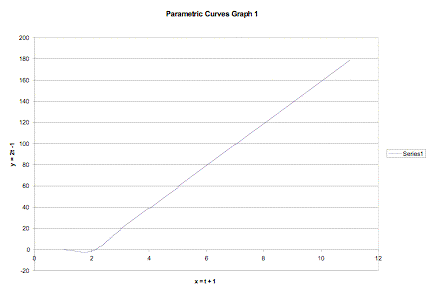
The next set of parametric equations that we will use Excel to graph is
x = a + t
y = b + kt
Below is a spreadsheet of our values. The penultimate and final column state our x and y coordinates based on the parameter t and the variables a, b, and k. Beneath the list of values is the graph of the parametric equations via of the coordinates.
|
t |
a |
b |
k |
x=a+t |
y=b+kt |
|
0 |
0 |
0 |
0 |
0 |
0 |
|
10 |
1 |
1 |
1 |
11 |
11 |
|
20 |
2 |
2 |
2 |
22 |
42 |
|
30 |
3 |
3 |
3 |
33 |
93 |
|
40 |
4 |
4 |
4 |
44 |
164 |
|
50 |
5 |
5 |
5 |
55 |
255 |
|
60 |
6 |
6 |
6 |
66 |
366 |
|
70 |
7 |
7 |
7 |
77 |
497 |
|
80 |
8 |
8 |
8 |
88 |
648 |
|
90 |
9 |
9 |
9 |
99 |
819 |
|
100 |
10 |
10 |
10 |
110 |
1010 |
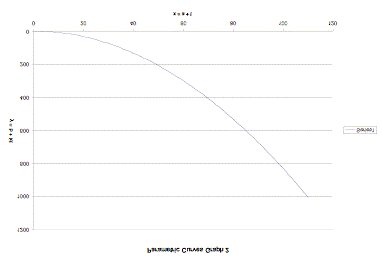
Finally, let us use Excel to graph a trigonometric parametric set of equations
x = cos(at)
y = sin(bt)
Using our spreadsheet to lay out the variety of values of a, b and t we obtain the following x-y coordinates. Below you will find the graphical representation for this trigonometric expression.
|
t |
a |
b |
x=cos(at) |
y=sin(bt) |
|
0 |
0 |
0 |
1 |
0 |
|
10 |
1 |
1 |
-0.83907 |
-0.54402 |
|
20 |
2 |
2 |
-0.66694 |
0.745113 |
|
30 |
3 |
3 |
-0.44807 |
0.893997 |
|
40 |
4 |
4 |
-0.97563 |
0.219425 |
|
50 |
5 |
5 |
0.240988 |
-0.97053 |
|
60 |
6 |
6 |
-0.28369 |
0.958916 |
|
70 |
7 |
7 |
0.99609 |
-0.08834 |
|
80 |
8 |
8 |
0.633366 |
-0.77385 |
|
90 |
9 |
9 |
0.862349 |
-0.50631 |
|
100 |
10 |
10 |
0.562379 |
0.82688 |
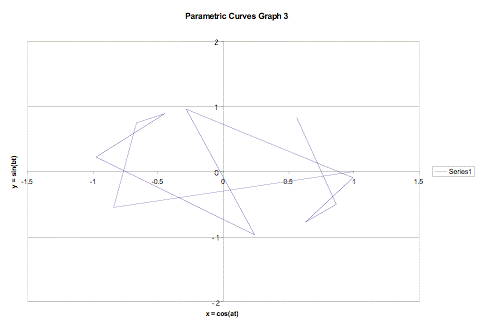
Through this
exploration of using Microsoft Excel to express various kinds of parametric
equations, we have added an alternative to our mathematical resources.