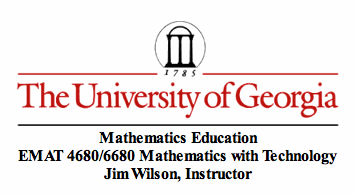
Assignment 7
Explorations with Circles, Tangents and Loci
by Michael Ferra
Proposed Investigation
Given two circles and a point on one of the circles, construct a circle tangent to the two circles with one point of tangency being the designated point. Construct and discuss:
i. When one given circle lies completely inside the other.
ii. When the two given circles overlap.
iii. When the two given circles are disjoint.
i. When one given circle lies completely inside the other.
Let's start by creating two circles, with one circle inside the other, and creating a designated point on one of the circles. Let's call the center of one circle A, the center of the other circle B and the designated point C.
Now we'd like to construct a circle tangent to the two circles with one point of tangency being our designated point C. There are two circles we can create that would be tangent to the two circles so let's examine one of the possibilities and follow up with the second.
To construct this circle that is tangent to both our given circles we will first construct a line through our points B and C. This is because the center of our desired tangent circle will lie along a line from the center of our two given circles with the specified point.
Next we will construct a circle with center C that has the same radius as the circle with center A.
Observe the new circle with center C and line BC intersect twice. Let's construct one intersection and label it D. Let's then continue by constructing a segment from A to D.
From here let's construct the perpendicular bisector of our newly created segment AD. Notice it intersects the line BC. Let's construct this point, label it E, and then construct segment AE. Notice this makes an isosceles triangle.
We can now use segment EC as a radius to construct our tangent circle using E as the center. Notice the given circle with center A will be inside the tangent circle since the radius of the circles with centers A and C have the same radius and segment EC is the same length as segment EF because they are both radii of the tangent circle.
Now let's look at the locus of points of the center E of the red tangent circle. Click to animate the point C around circle with center B or drag the point C around the circle yourself and observe the trace of the center point of the tangent circle. To reset your image simply refresh the page.
Does your image look something like the one below? Hopefully it does.
Observe the locus of points of the center of the tangent circle is an ellipse with the centers of the two given circles as the foci.
How do we know this is an ellipse?
In order to show this is an ellipse we need to show that the sum of BE and AE is a constant. So we will show the difference of the radii of our given circles by taking the radius of the circle with center B minus the radius of the circle with center A, i.e., BC - AF.
We know AF = CD and EF = CE thus
|BE| = BC - CE
|AE| = EF - AF = CE - AF
Therefore,
|BE| + |AE| = BC - CE + CE - AF
|BE| + |AE| = BC - AF
The sum is a constant, thus the locus of points of the center of the tangent circle is an ellipse with the foci at the centers of the given circles.
Let's now explore the other tangent circle.
We can pick up from the step where we constructed a circle with center C that has the same radius as our circle with center A. Make the observation once again that the circle with center C and line BC intersect twice. This time let's construct the other intersection and label it D. Continue by constructing a segment from A to D.
From here let's construct the perpendicular bisector of our newly created segment AD. Notice it intersects line BC. Let's construct this this point, label it E, and then construct segment AE. Notice this makes an isosceles triangle.
We can now use segment EC as a radius to construct our tangent circle using E as the center. Notice the given circle with center A will be inside the tangent circle since the radius of the circles with centers A and C have the same radius and segment EC is the same length as segment EF, because they are both radii of the tangent circle.
Now let's look at the locus of points of the center E of the red tangent circle. Click to animate the point C around circle with center B or drag the point C around the circle yourself and observe the trace of the center point of the tangent circle. To reset your image simply refresh the page.
Does your image look something like the one below? Hopefully it does.
Observe the locus of points of the center of the tangent circle is an ellipse with the centers of the two given circles as the foci.
How do we know this is an ellipse?
In order to show this is an ellipse we need to show that the sum of BE and AE is a constant. So this time we will show the sum of the radii of our given circles by taking the radius of the circle with center B plus the radius of the circle with center A, i.e., BC + AF.
We know AF = CD and EF = CE thus
|BE| = BC - CE
|AE| = AF + EF = AF + CE
Therefore,
|BE| + |AE| = BC - CE + AF + CE
|BE| + |AE| = BC + AF
The sum is a constant, thus the locus of points of the center of the tangent circle is an ellipse with the foci at the centers of the given circles.
ii. When the two given circles overlap.
In creating our tangent circles in this section, notice the similarities in construction.
Let's start by creating two circles, with one circle overlapping the other, and creating a designated point on one of the circles. Let's call the center of one circle A, the center of the other circle B and the designated point C.
Now we'd like to construct a circle tangent to the two circles with one point of tangency being our designated point C. There are two circles we can create that would be tangent to the two circles so let's examine one of the possibilities and follow up with the second.
To construct this circle that is tangent to both our given circles we will first construct a line through our points B and C. This is because the center of our desired tangent circle will lie along a line from the center of our two given circles with the specified point.
Next we will construct a circle with center C that has the same radius as the circle with center A.
Observe the new circle with center C and line BC intersect twice. Let's construct one intersection and label it D. Let's then continue by constructing a segment from A to D.
From here let's construct the perpendicular bisector of our newly created segment AD. Notice it intersects the line BC. Let's construct this point, label it E, and then construct segment AE. Notice this makes an isosceles triangle.
We can now use segment EC as a radius to construct our tangent circle using E as the center. Notice the circles with centers A and C have the same radius and segment EC is the same length as segment EF because they are both radii of the tangent circle.
Now let's look at the locus of points of the center E of the red tangent circle. Click to animate the point C around circle with center B or drag the point C around the circle yourself and observe the trace of the center point of the tangent circle. To reset your image simply refresh the page.
Does your image look something like the one below? Hopefully it does.
Observe the locus of points of the center of the tangent circle in this case is a hyperbola.
How do we know this is a hyperbola?
In order to show this is a hyperbola we need to show that the difference of BE and AE is a constant. So this time we will show the difference of the radii of our given circles by taking the radius of the circle with center B minus the radius of the circle with center A, i.e., BC - AF.
We know AF = CD and EF = CE thus
|BE| = CE - BC
|AE| = EF - AF = CE - AF
Therefore,
|AE| - |BE| = CE - AF - (CE - BC) = CE - AF - CE + BC
|AE| - |BE| = -AF + BC = BC - AF
The difference is a constant, thus the locus of points of the center of the tangent circle is a hyperbola.
Let's now explore the other tangent circle in this case. Because the constructions are very similar to the ones used in the first section and the first half of this section, we will exclude the details of construction and just show the images leading up to what we want. Refer to previous constructions if needed.
We will pick up from the step where we made the observation that the circle with center C and line BC intersect twice and will construct the other intersection labeling it D.
Now let's look at the locus of points of the center E of the red tangent circle. Click to animate the point C around circle with center B or drag the point C around the circle yourself and observe the trace of the center point of the tangent circle. To reset your image simply refresh the page.
Does your image look something like the one below? Hopefully it does.
Observe the locus of points of the center of the tangent circle is an ellipse with the centers of the two given circles as the foci.
How do we know this is an ellipse?
In order to show this is an ellipse we need to show that the sum of BE and AE is a constant, the same as we've done before to show this is an ellipse. Thus I will leave this up to the reader.
iii. When the two given circles are disjoint.
Once again, construction is very similar so I will exclude details of construction and make comments occasionally. I will still show the images as if we were doing the constructions as before.
Let's start by creating two circles, we will make them disjoint, and creating a designated point on one of the circles. Let's call the center of one circle A, the center of the other circle B and the designated point C.
Now let's look at the locus of points of the center E of the red tangent circle. Click to animate the point C around circle with center B or drag the point C around the circle yourself and observe the trace of the center point of the tangent circle. To reset your image simply refresh the page.
Does your image look something like the one below? Hopefully it does.
Observe the locus of points of the center of the tangent circle is a hyperbola.
How do we know this is a hyperbola?
In order to show this is a hyperbola we need to show that the difference of BE and AE is a constant, the same as we've done before to show this is a hyperbola. Thus I will leave this up to the reader.
Let's now explore the other tangent circle in this case.
We will pick up from the step where the circle with center C and line BC intersect twice and will construct the other intersection labeling it D.
Now let's look at the locus of points of the center E of the red tangent circle. Click to animate the point C around circle with center B or drag the point C around the circle yourself and observe the trace of the center point of the tangent circle. To reset your image simply refresh the page.
Does your image look something like the one below? Hopefully it does.
Observe the locus of points of the center of the tangent circle is a hyperbola.
How do we know this is a hyperbola?
In order to show this is a hyperbola we need to show that the difference of BE and AE is a constant, the same as we've done before to show this is a hyperbola. Thus I will leave this up to the reader.
Explore on your own!
If you'd like to change the size of the circles to see this for any case you please, then play around with the Javasketch below. Drag any of the red circles to change their size. This sketch is a little more finicky to play with so if you want to move the circles around, you will need to hide your tangent centers until you've placed the circles as you like. This button has been provided for you. Once you placed the circles where you want, click show the centers of the tangent circles. From there you may either drag point C yourself or animate it by clicking the button available. Finally if you'd like to see the locus of points for just one tangent circle, you may hide either one you'd like. As with the previous Javasketches, to reset your image, refresh the page. Enjoy!!