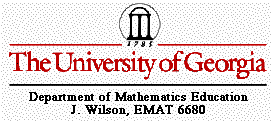
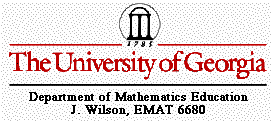
EMAT 6700
by Brad Simmons
Bisecting a Segment
Use geometer's sketchpad to bisect a segment.
1. Construct segment XY.
![]()
2. Select segment XY and construct a point on the segment and name it point A. Move point A closer to point X than it is to point Y.
![]()
3. Select point A and point Y. Construct segment AY.
![]()
4. Select point Y and segment AY. Construct circle by center and radius.
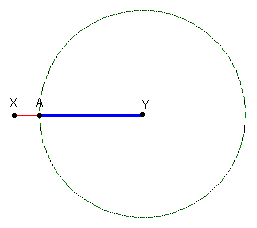
5. Select point A and segment AY. Hide the objects.
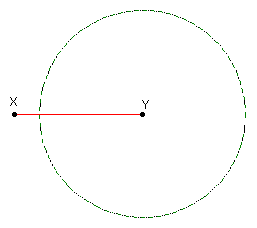
6. Select segment XY and construct a point on the segment and name it point B. Move point B closer to point Y than it is to point X.
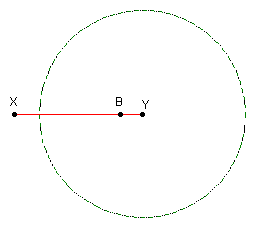
7. Select point B and point X. Construct segment BX.
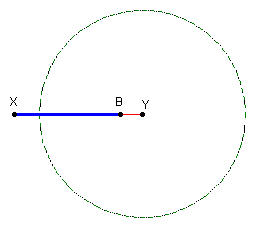
8. Select point X and segment BX. Construct circle by center and radius.
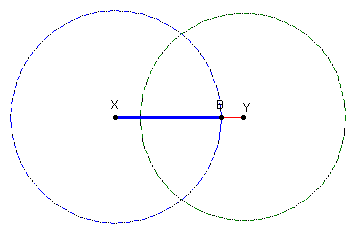
9. Select point B and segment BX. Hide the objects.
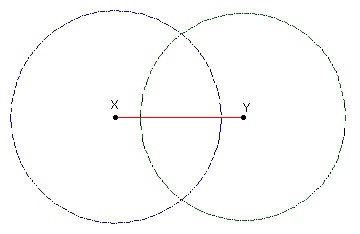
10. Select both circle X and circle Y. Construct points of intersection and name them point C and point D.
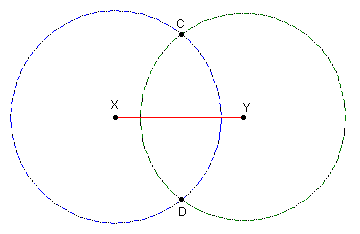
11. Select circle X and circle Y. Hide the circles.
12. Select point C and point D. Construct segment CD.
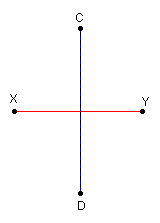
13. Select segment XY and segment CD. Construct the point of intersection and name it point M.
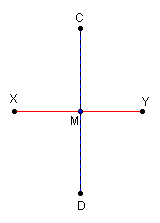
14. Select point C, point D, and segment CD. Hide the objects.
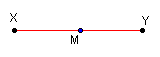
Point M is the midpoint of segment XY. Furthermore, segment XM and segment MY are congruent and the measure of each equal to one half the measure of segment XY.