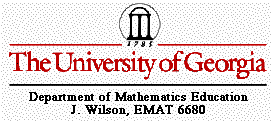
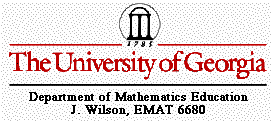
EMAT 6700
by Brad Simmons
Constructing Congruent Segments
Use geometer's sketchpad to construct a segment congruent to another segment.
1. Construct a segment XY on the a sketch.
![]()
2. Elsewhere on the sketch, draw a line and create a point on the line . Label the point P.
![]()
3. Select point P and line segment XY. Construct circle by center and radius.
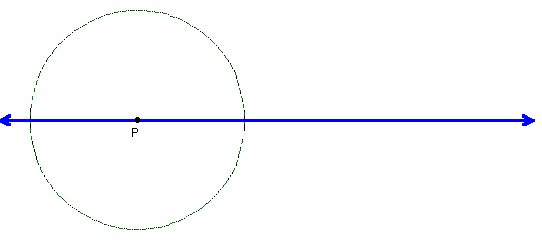
4. Select the circle and line, then construct point of intersection. Label one of the points of intersection point Q.
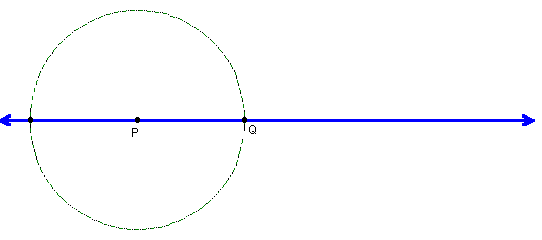
5. Select point P and point Q. Construct segment PQ.
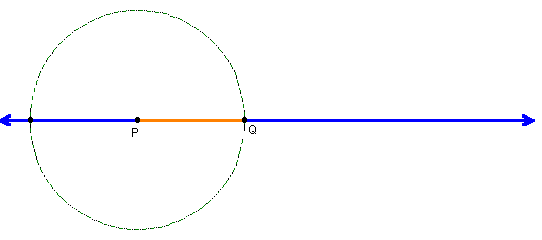
6. Select the circle, line, and other point of intersection. Hide objects. Only segment XY and segment PQ should be visible on the sketch.
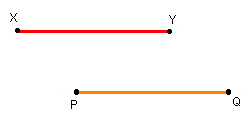
7. Try dragging point X. Segment PQ should lengthen and shorten as segment XY does.