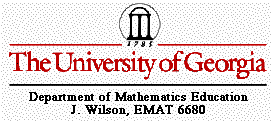
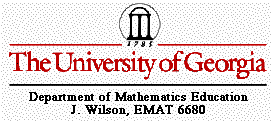
EMAT 6700
by Brad Simmons
Perpendicular Lines through a Point not on the Line.
Use geometer's sketchpad construct a line perpendicular to a given line and passing through a given point that is not on the given line.
1. Start your sketch with line m and point Z not on line m.
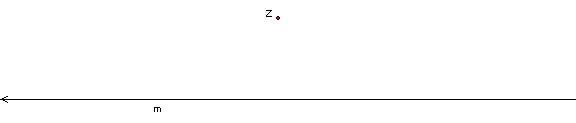
2. Construct a point A on the opposite side of line m as point Z. Select point Z and point A. Construct segment AZ.
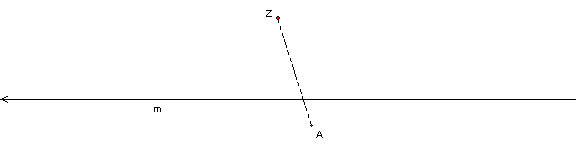
3. Select point Z and segment AZ. Construct circle by center and radius. Select line m and circle Z. Construct points of intersection and name them point X and point Y.
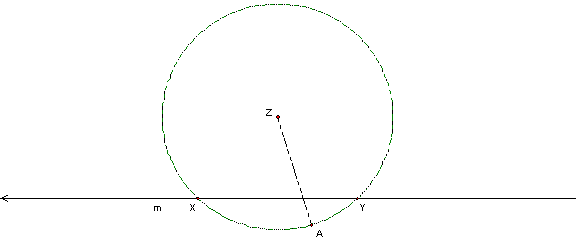
4. Select circle Z, point A, and segment AZ. Hide the objects. Select line m. Construct a point on the line and name it point C.
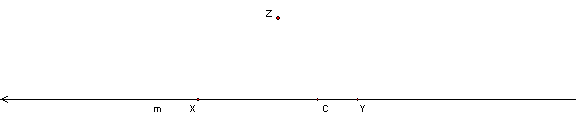
5. Move point C so it is closer to point Y than is to point X. Select point X and point C. Construct segment CX.
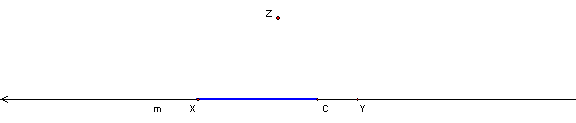
6. Select point X and segment CX. Construct circle by center and radius. Select point Y and segment CX. Construct circle by center and radius.
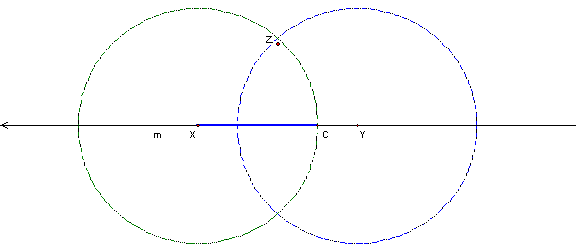
7. Select circle X and circle Y. Construct point of intersection and name it point D (this point should be on the opposite side of line m as point Z).
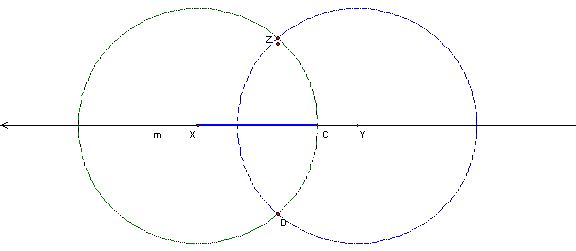
8. Select circle X, circle Y, segment XC, point C, and the other point of intersection of the circles that is on the same side of line m as point Z. Hide the objects. Select point Z and point D. Construct line DZ.
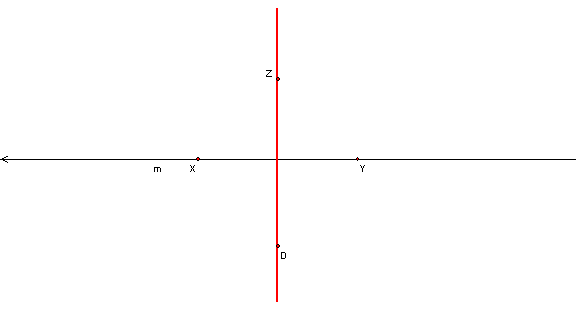
9. By construction line ZD is perpendicular to line m. Go ahead now and construct the point of intersection of line m and line ZD and name it point G. Measure angle ZGY and confirm that it has a measure of 90 degrees.