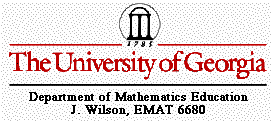
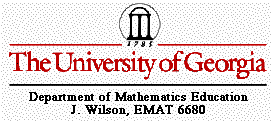
EMAT 6700
by Brad Simmons
Perpendicular Lines through a Point on the Line.
Use geometer's sketchpad to construct a line perpendicular to a given line and passing through a given point on the line.
1. Start with line n and point C on line n.
![]()
2. Select line n. Construct a point on the line and name it point A. Select point C and point A. Construct segment AC.
![]()
3. Select point C and segment AC. Construct circle by center and radius. Select line n and circle C. Construct points of intersection. Name the other point of intersection point B.
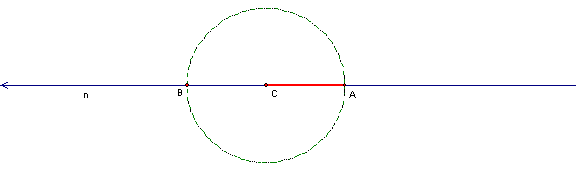
4. Select circle C and segment AC. Hide the objects. Select line n. Construct a point on the line and name it point D. Move point D so it is between point C and point A. Select point B and point D. Construct segment BD.
![]()
5. Select point B and segment BD. Construct circle by center and radius. Select point A and segment BD. Construct circle by center and radius.
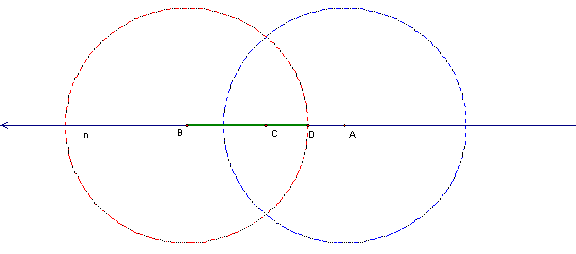
6. Select circle A and circle B. Construct a point of intersection and name it point E.
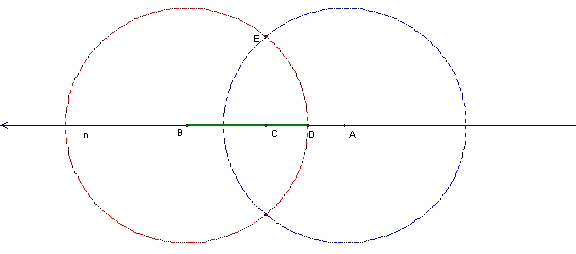
7. Select circle A, circle B, segment BD, and point D. Hide the objects. Select point E and point C. Construct line CE.
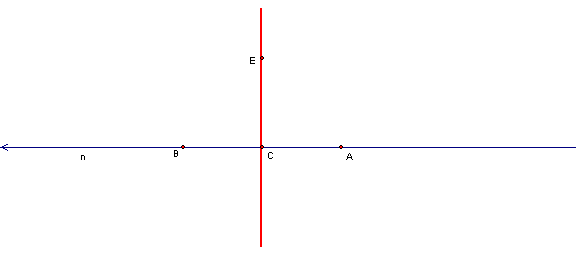
8. By construction, line EC is perpendicular to line n at point C. Measure angle ECA and confirm that it has a measure of 90 degrees.