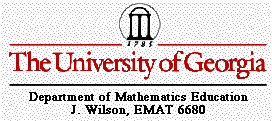
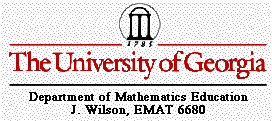
EMAT 6700
by Brad Simmons
Regular Hexagon
Use geometer's sketchpad to construct a regular hexagon.
1. Begin with circle P.
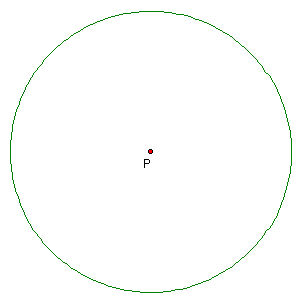
2. Construct a point on the circle and label it point A. Construct segment AP.
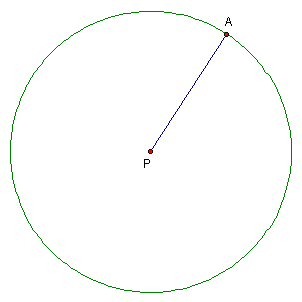
3. Select point A and segment AP. Construct circle by center and radius.
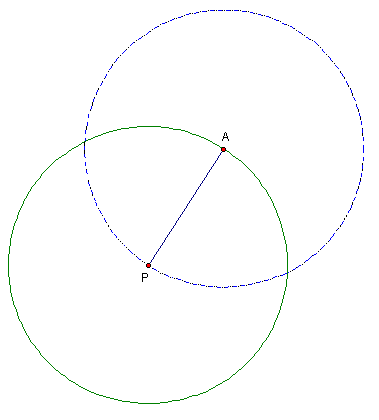
4. Construct the intersections of the two circles. Label one intersection point B and the other point F.
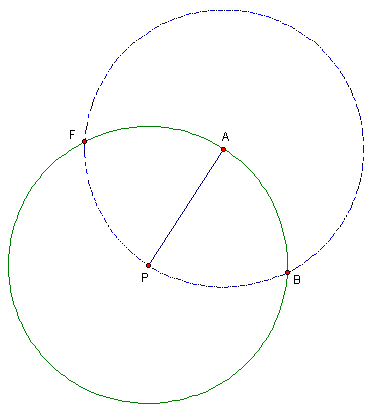
5. Select circle A. Hide the circle. Construct segment AB. Segment AB one side of the hexagon and is congruent to the radius AP. Construct segment AF. Segment AF is a side of the hexagon.
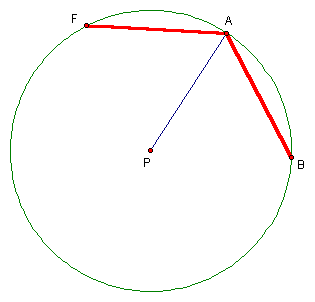
6. Select point B and segment AP. Construct circle by center and radius. Label the intersection of the two circles point C.
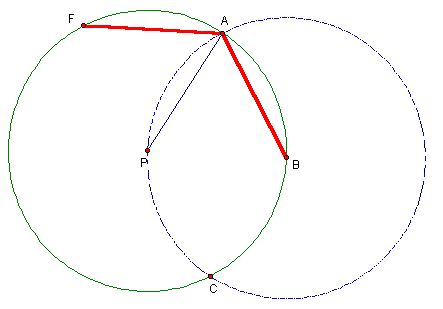
7. Select circle B. Hide the circle. Construct segment BC.
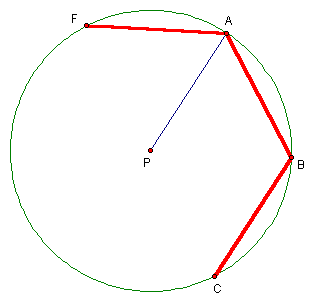
8. Select point C and segment AP. Construct circle by center and radius. Label the intersection of the two circles point D.
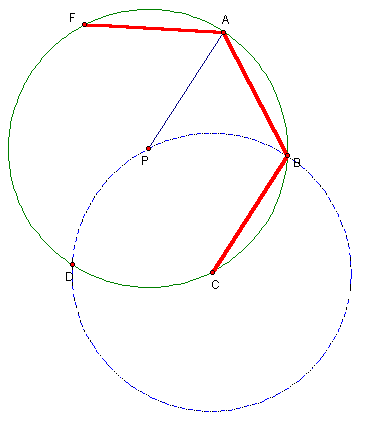
9. Select circle C. Hide the circle. Construct segment CD.
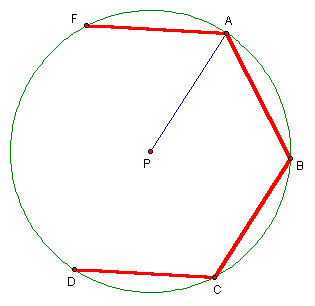
10. Select point D and segment AP. Construct circle by center and radius. Label the intersection of the two circles point E.
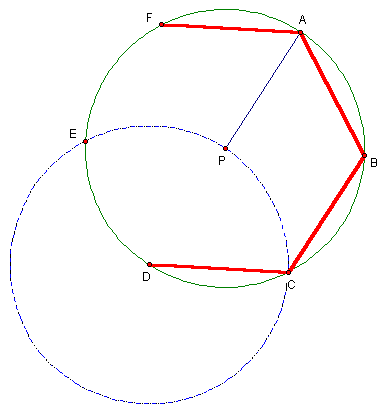
11. Select circle D. Hide the circle. Construct segment DE.
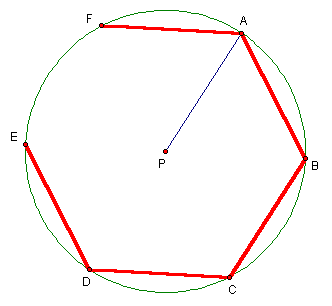
12. Construct segment EF.
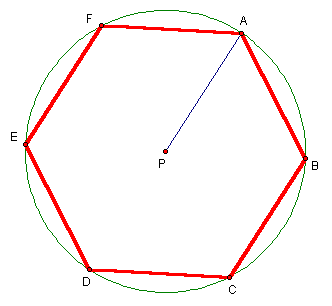
In a circle, if minor arcs are congruent, then their corresponding chords are congruent.
Hence, ABCDEF is a regular hexagon inscribed in circle P.
13. Select circle P, point P, and segment AP. Hide the objects.
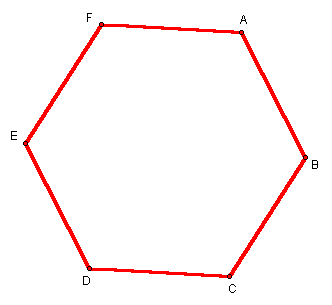
Please click here for a geometer's sketchpad sketch of the figure shown above.