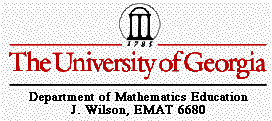
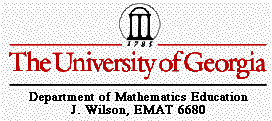
EMAT 6700
by Brad Simmons
Construction of Parallel Lines
Use geometer's sketchpad to construct a line parallel to a given line and passing through a given point.
1. Start with a line m and a point P not on line n.
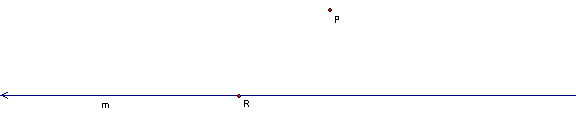
2. Construct a line that passes through point P and intersects line m at point R.
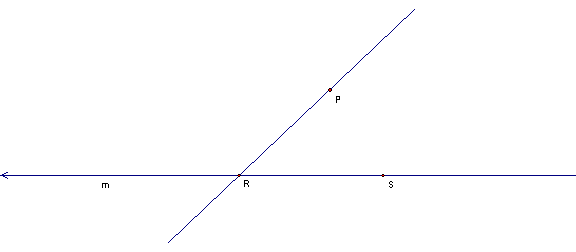
3. Construct an angle congruent to angle PRS with point P as the vertex and line PR as one side.
4. Construct a point on line m between point R and point S. Name it point T. Construct segment RT. Select point R and segment RT. Construct circle by center and radius.
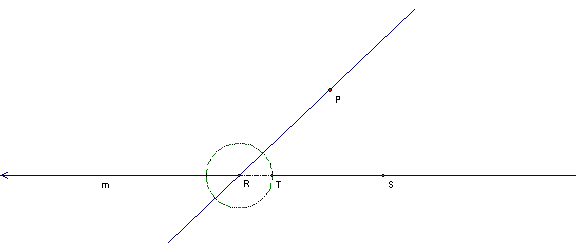
5. Select circle R and line RP. Construct point of intersection and name it Q. Construct segment TQ.
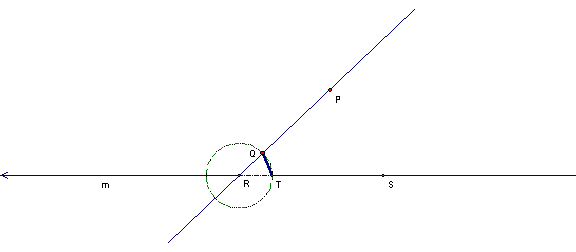
6. Select segment RT and point P. Construct circle by center and radius.
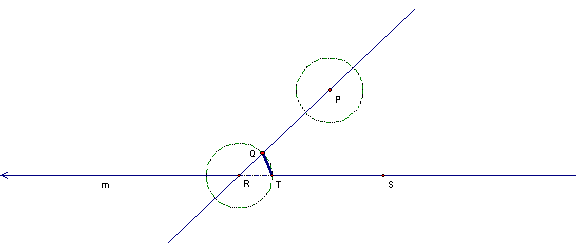
7. Select circle P and line RP. Construct point of intersection and name it point U. Select point U and segment QT. Construct circle by center and radius.
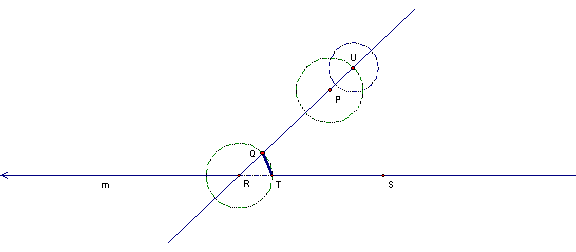
8. Select circle P and circle U. Construct point of intersection and name it point W. Line PW is parallel to line m.
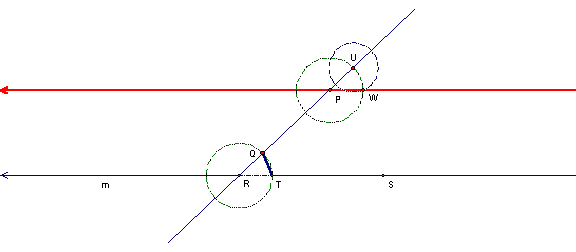
9. Clean up the sketch by hiding all the construction objects.
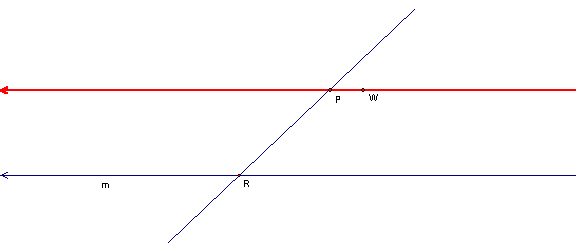
Now choose a pair of alternate interior angles other than the two used to construct the parallel line. Use the measure angle utility in geometer's sketchpad to show that these alternate interior angles are congruent.
Please click here for a geometer's sketchpad sketch of the figure above.