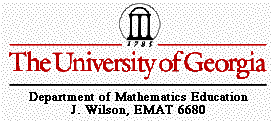
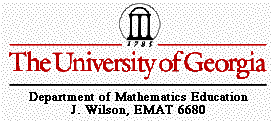
EMAT 6700
by Brad Simmons
Rectangle
Use geometer's sketchpad to construct a rectangle.
Construct a rectangle with the measure of segment LM as the length and the measure of segment WN as the width.
![]()
1. Construct line q and point P on line q.
![]()
(Construct segment LM and segment WN on you sketch congruent to the segments shown above.)
2. Select point P and segment LM. Construct circle by center and radius. Label the point of intersection point K (intersection of circle P and line q).
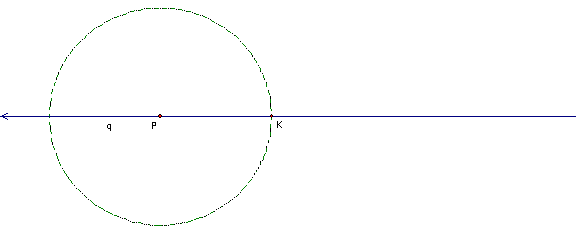
3. Select circle P. Hide the circle. Select point P and line q. Construct a perpendicular line. Select point K and line q. Construct a perpendicular line.
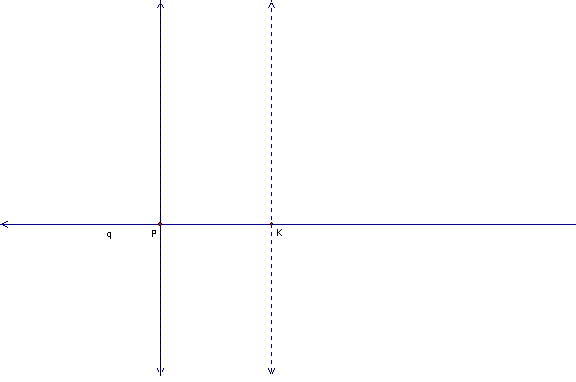
4. Select point P and segment WN. Construct circle by center and radius. Label the point of intersection point J (intersection of circle P and the perpendicular line).
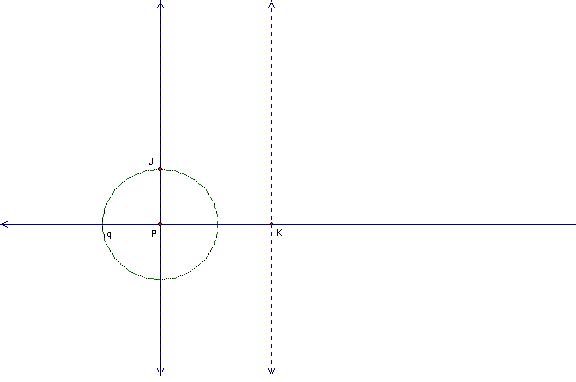
5. Select circle P. Hide the circle. Select point J and line q. Construct a parallel line. Label the point of intersection point R (intersection of the parallel line and the perpendicular line that passes through point K).
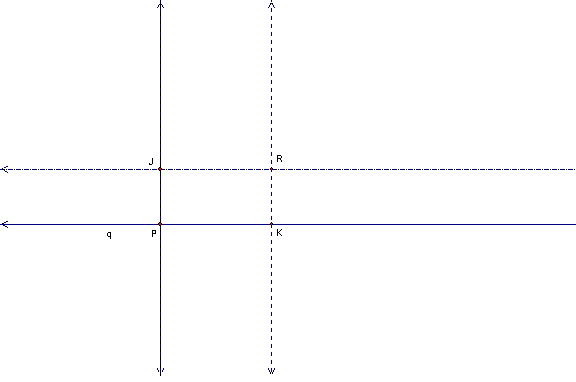
6. Select line q, the parallel line, and both perpendicular lines. Hide the lines. Select point P and point J. Construct segment PJ. Select point J and point R. Construct segment JR. Select point R and point K. Construct point RK. Select point K and point P. Construct segment KP.
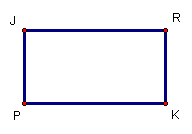
Quadrilateral PJRK is a parallelogram and all angles are right angles. Therefore, quadrilateral PJRK is a rectangle.
Please click here for a geometer's sketchpad sketch that can be manipulated.