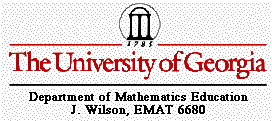
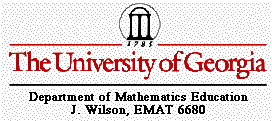
What is a meter-maid and what is her mark? Well, have you ever parked in downtown Athens and upon your return to your automobile you noticed a small white chalk mark on the wheel? A meter-maid is employed by the City of Athens to monitor the use of the downtown parking meters. This person walks throughout the downtown area and places marks on the wheels of automobiles to make sure that they don't exceed the parking limitations. The marks lets the meter-maid know how long the automobile has been parked in that particular parking space. If parking limits have been exceeded, then the meter-maid will write a parking violation ticket and place it on the automobile.
Imagine that you have parked your car in downtown Athens and the meter-maid places a white chalk mark on the wheel of your car. You get back into your car and drive down the road. What would the path of the the meter-maid's mark look like?
We can use Geometer's sketchpad to simulate this situation. Geometer's sketchpad has animation capabilities which will allow us to model a rotating wheel. In this problem, we will investigate the path of a point (meter-maid's mark) on a wheel as it rolls along the ground.
Let's now go to sketchpad and construct our situation above.
Do the following steps after opening sketchpad (you may want to print a copy of this page before you open sketchpad so that you will not have to keep switching back and forth between the two documents):
Step 1: Construct a small circle with center point P and radius-defining point A. Now, construct radius AP.
Step 2: Construct a second radius BP (this will serve as a spoke in the wheel so that we can see its movement)
Step 3: Select point B and the circle and use the EDIT menu to create an action button that animates point B around the circle quickly. If you are using Geometer's sketchpad version 4.0, then only select point B then go to the EDIT menu to create an action button. Version 4.0 automatically selects the circle as the parent to the point.
Try this: Double click on the action button. You should have a circle with one spoke that rotates in a counter-clockwise direction.
Now, how can we make a wheel that will roll? You can't roll your circle with the spinning spoke because if the circle moves, the spoke would have to move with it. But you can make a different circle and, as you move it, use circle P to rotate it.
Step 4: Construct a long horizontal segment XY going from left to right and construct a point Z on the segment.
Step 5: Select points P and Z, in order, and choose MARK VECTOR in the TRANSFORM menu. Select circle P, point B, and segment BP, and use the TRANSFORM menu to TRANSLATE by the marked vector.
Step 6: Construct a line ZB' overlapping segment ZB'.
Step 7: Construct a point K (this is the meter's maid mark on the car tire) anywhere on the line. Hide the line and construct segment ZK.
Now, double click your animation button. The rotating spoke (segment BP) should cause the spoke (segment ZK) to spin at the same time. Now, you are ready to make the circle roll.
Step 8: To construct the road, construct a line through point Z, perpendicular to segment XY. Through point H, where the line intersects the circle, construct a line parallel to segment XY. Hide the perpendicular line and point H.
Step 9: Select, in order, point Z, segment XY, point B, and circle P. Create an action button that animates both point Z one way along the segment quickly and point B one way around the circle quickly. Again, version 4.0 users will need to select only point Z and point B then go to EDIT menu to create an action button. Parents to these points are automatically chosen in version 4.0.
Now, double click this new animation button. Circle Z should move to the left, rotating at the same time so that it appears to be rolling. Drag point K so that it is on the circle.
Investigate the following questions:
1. What does the path of a point on a rolling circle look like? Select point K and choose TRACE POINT in the DISPLAY menu. Double click your second action button to roll the circle. This curve is called a cycloid.
2. Experiment with different cycloids made when point K is inside the circle or outside the circle. Sketch these curves on a sheet of paper before using sketchpad.
3. The cycloid curve is a periodic curve. Adjust the radius AP or the length of segment XY so that the point K traces exactly one period, or cycle of the curve. Adjust these lengths so that point K traces two cycles or three cycles. How are the lengths of segment XY and radius AP related to the number of cycles of the curve.
Click here for the GSP (version 4.0) sketch for steps #1 through #9. Try to construct the problem on your own first before looking at this sketch.