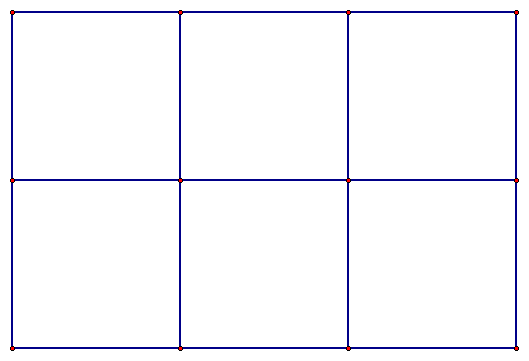
To create a tessellation using only translations, one must first start with a tessellated regular polygon. Below we have used a square.
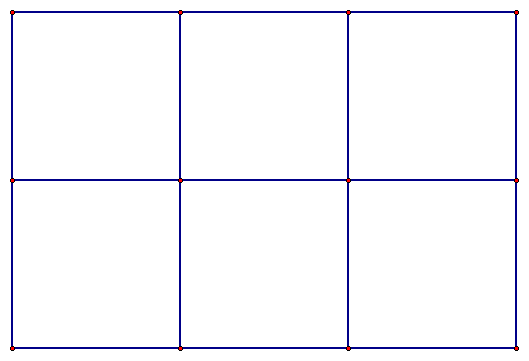
Next, one segment of one of the squares is manipulated and then translated to the opposite side of the same square. (To do this using Geometer's Sketchpad, simply mark the vector of the distance you want the segments translated, highlight the section desired for translation, and then select "translate" from the Transfom menu.) Here, the translated section is in red.
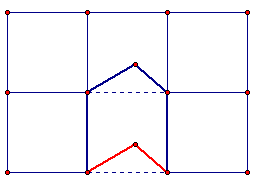
Finally, translate the entire figure to get the tessellation.
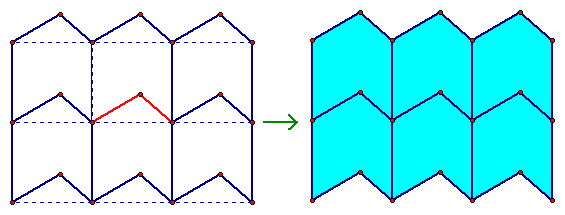
Click HERE to see how Escher used translations to create works of art.
Return to TESSELLATIONS AND ESCHER