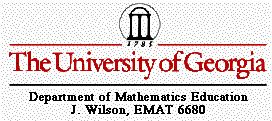
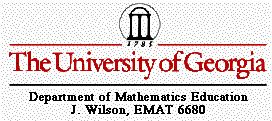
A parabola is the set of points equidistant from a line, called the directrix, and a fixed point, called the focus.
Now, we will create a parabola from a blank page in Geometer's Sketch Pad (GSP). Follow the directions below to create your parabola.
Directions:
1) Click on the link above for a blank sketch in GSP
2) If there is no toolbox on the side of your sketch, go to "Display" on the top tool bar and down to "Show toolbox"
3) Create a point (focus) on your sketch by highlighting the point tool on the side toolbox
4) Create a line (directrix) by highlighting the line tool and holding down the mouse. Drag the mouse out to the line tool with two arrows on the end and let go of the mouse.
5) Highlight the arrow on the side toolbox and click on an arbitrary point on the line to create a second point
6) Highlight the point you just created and the line it is on
7) Go to the top tool bar and select "Construct" and go down to "Perpendicular Line"
8) Click on a blank section of the page so that nothing will be highlighted
9) Highlight the point on your line and the first point you created
10) Go to the top tool bar and select "Construct" and go down to "Segment"
11) Go to the top tool bar and select "Construct" and go down to "Midpoint"
12) Repeat step #8, then highlight the line segment (from step #10) and midpoint that you just constructed
13) Go to the top tool bar and select "Construct" and go down to "Perpendicular Line"
14) Highlight the intersection of the perpendicular lines (from #7 and #13) to create a point
15) To trace the parabola, repeat step #8, then highlight the intersection point you last created (from #14)
16) Go to the top tool bar and select "Display" and go down to "Trace Intersection"
17) Now you can drag the point that is on your line (directrix) to get the trace of your parabola
18) To trace the tangent line as was done above in the "Parabola Trace" link, highlight the line that is not perpendicular to the other 2 lines (remember to click off of everything else before doing this step). Go to "Display" on the top tool bar and go down to "Trace Perpendicular Line". Then, drag point along the line on your sketch.
Congratulations! You have created your own parabola. You can explore the parabola by moving the focus to a different point and tracing the parabola as well.