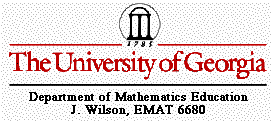
Script Tools
Creating Script Tools in GSP
4.04 allows students to re-investigate constructions that were previously made
in the class. By making a script
tool, the student can retrieve their constructions. When working in GSP 4.04, students should begin to make a
library of script tools. The
script tools contained in the library are usually constructions that are used
frequently when solving problems.
This library of script tools is beneficial to students because it allows
them not to create double work.
The most effective way to make a script in GSP 4.02 is to complete a your desired construction. Afterwards, highlight each of the objects that were used in creating the construction and the construction itself. You can highlight an object by simply using the arrow in the GSP toolbox to click on it. If more than one individual is using the same computer, it may be best to specify your script tool with some annotation in order to identify the script tool that you created. In order to save a script tool to your computer, a TOOL FOLDER in the folder containing the Sketchpad application must be created.
Below is a list of script tools that is used most often in GSP 4.04:
1. Centroid
2. Orthocenter
3. Circumcenter
4. Circumcircle
5. Incenter
6. Incircle
8. Orthocenter,
Mid-segment triangle.
10. Pedal
triangle
11. Center
of Nine point circle
This
concludes our GSP list.