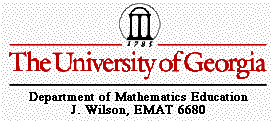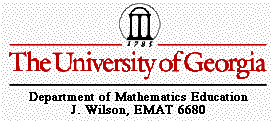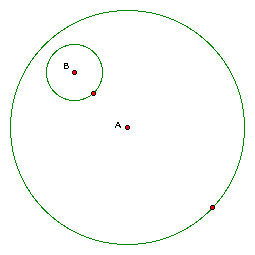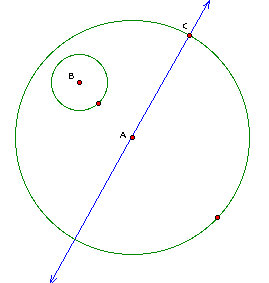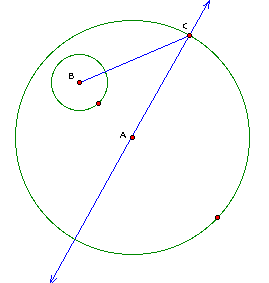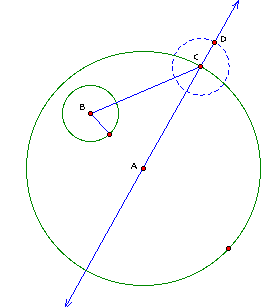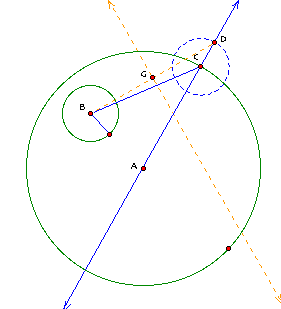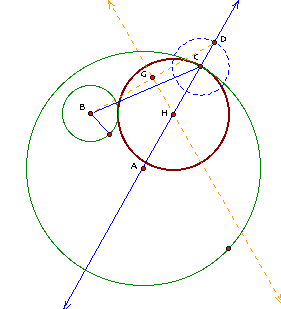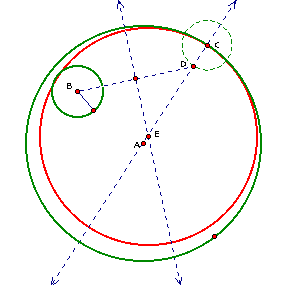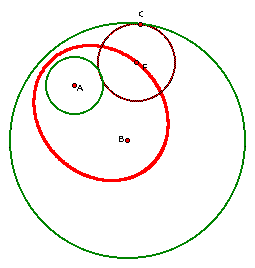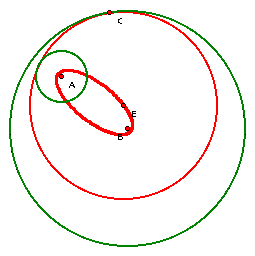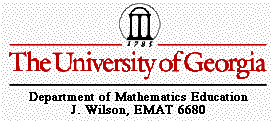
Assignment 7
Tangent
Circles
by Rives Poe
For the following two circles,
I am going to construct a circle tangent to them both.
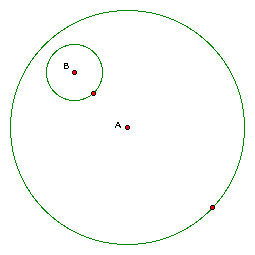 As you can see, the smaller
circle, with center B is inside the larger circle, with center
A. Using GSP allows me to construct a the tangent circle quicker
than by hand.
I will first pick any point
on the large circle and construct a line through that point and
the center of the large circle:
As you can see, the smaller
circle, with center B is inside the larger circle, with center
A. Using GSP allows me to construct a the tangent circle quicker
than by hand.
I will first pick any point
on the large circle and construct a line through that point and
the center of the large circle:
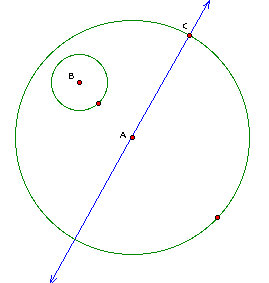 Next I will construct a
segment from the center of the small circle, point B, to point
C, which I selected earlier:
Next I will construct a
segment from the center of the small circle, point B, to point
C, which I selected earlier:
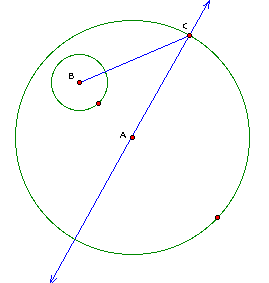 From here, I will construct
a circle using the radius of the small circle (circle with center
B) and point C on the large circle:
From here, I will construct
a circle using the radius of the small circle (circle with center
B) and point C on the large circle:
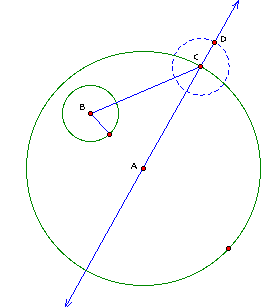 Next, I will construct
a segment from the center of the small circle to the intersection
of the new small circle, with center C, and the line that extends
through pointA and pointC and find it's midpoint. From the midpoint,
I will construct a line perpendicular to the segment I will have
just created.
Next, I will construct
a segment from the center of the small circle to the intersection
of the new small circle, with center C, and the line that extends
through pointA and pointC and find it's midpoint. From the midpoint,
I will construct a line perpendicular to the segment I will have
just created.
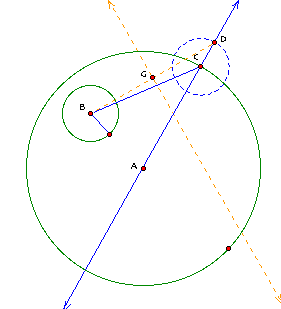 Now, mark the intersection
where the perpendicular line crosses segment AC. I will use this
intersection as the center of my circle that is tangent to the
two circles. The radius will be from this new intersection to
point C.
Now, mark the intersection
where the perpendicular line crosses segment AC. I will use this
intersection as the center of my circle that is tangent to the
two circles. The radius will be from this new intersection to
point C.
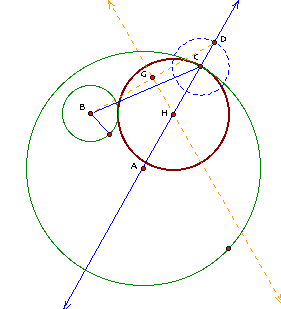 The maroon circle is tangent
to my first two circles.
To see an animation of
the tangent circle, click here.
To use a script tool to
create your own circle tangent to two circles, click here.
Be sure to move the circles around
and notice that no matter where they are, the maroon circle is
always tangent to both of them.
The maroon circle is tangent
to my first two circles.
To see an animation of
the tangent circle, click here.
To use a script tool to
create your own circle tangent to two circles, click here.
Be sure to move the circles around
and notice that no matter where they are, the maroon circle is
always tangent to both of them.
Well, we are not finished
yet with tangent circles! There is another circle that is tangent
to my original green circles. Below I have constructed the second
tangent circle (it is red!). It is constructed in a similar way
to the first tangent circles, except I constructed a segment from
my original small circle to the lower intersection of the circle
with center C. I used segment EC as the radius for the tangent
circle.
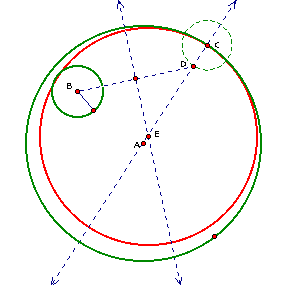 Click here to see an animation of the tangent circle.
Click here to see an animation of the tangent circle.
Now I think we should look at what
happens when we trace the centers of the tangent circles.
Click here to see an animation of the first tangent circle.
Click here to see an animation of the second tangent circle
I constructed.
This is what should have happened
when you clicked the "animate point" button on the GSP
file.
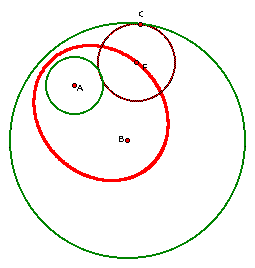 Hopefully this is what happened when
you clicked the "animate point" button on GSP. What
is happening?
Hopefully this is what happened when
you clicked the "animate point" button on GSP. What
is happening?
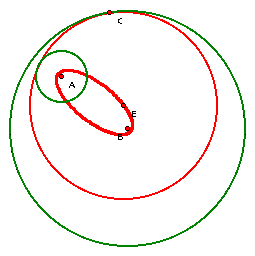 To finish this investigation
we can say that it is apparent that the center of the tangent
circle ( the loci) forms an ellipse.
To finish this investigation
we can say that it is apparent that the center of the tangent
circle ( the loci) forms an ellipse.
RETURN to home page