| Much of what we will do in exploring statistics on this calculator will begin with the STAT button which is located below the DEL button on the calculator face. Pressing the STAT button retrieves the following menu: | 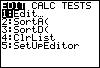 |
| We will begin by entering data into a list. Do this by pressing the ENTER button to get to the following screen: | 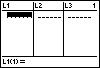 |
| You should have lists 1 - 6 denoted on the calculator as L 1-
L6. You can enter data into these lists by just using
the numerical keypad. Let's try entering some data into list 1.
Your input should look like this when completed:
203, 208, 213, 215, 222 |
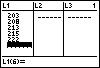 |
| You can continue entering data into list1, or use your right arrow
button to move to list 2 and enter data there,then to list 3 and so on.
You have the option to sort your data in ascending or descending order using option 1 and 2 on the edit screen. To sort the list in descending order, at the STAT screen, press 3 ,then press 2nd and the number 1 on the keypad, finally hit enter. The calculator will tell you that it is done,then press the STAT button, and hit enter. Your data should look like the following: |
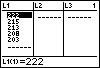 |
| To clear an unwanted list of data, just use option 4 on the main STAT
screen. Once your choose that option, press 2nd, then
the number 1 on the keypad. This will erase all data
in list 1.
You may also edit data in the lists by using your arrow buttons to highlight the data which needs to change, and then make the appropriate changes by using the numerical keypad. That concludes the basics on entering data into the TI-83Plus. Use the links below to coninue on, or to go back to the mainpage. |