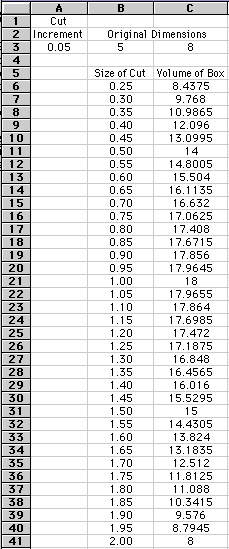
Spreadsheet take away the monotomy of doing repetitive calculations.
Once the original data is entered, and the necessary formulas are entered
once, the spreadsheet program will do the calculations. If the original
data needs changing, or an error in the formula is discovered, they can
be corrected and the spreadsheet will redo all the calcultions.
The spreadsheets can be set up so that they will redo the same calculations,
if the only the original data is changed. An example of this type of problem
is Maximizations. A spreadsheet can be set up to get a value from a cell,
perform calculations and then put "lights and mirrors" on the
results. For this exploration, a spread sheet was set up to find an volume
of a box that could be created by folding up the sides of the box, given
the original dimensions and cut size increment.
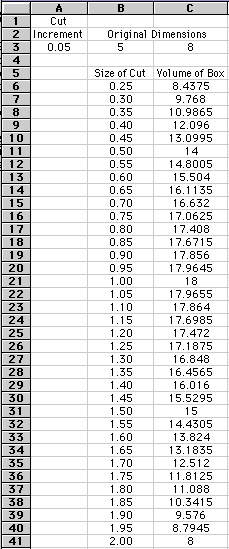
If any of the three items are changed, the resulting calvulatins are
automatically updated. The results of calculations can be graphed, depicting
pictorially what is represented by the chart.
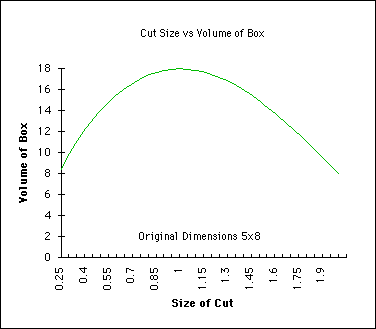
If the user would like to change the dimensions, that is easily done,
by changing the values in the original dimension cells. The rest of the
calculations are automatically done by the computer and a new graph is created.
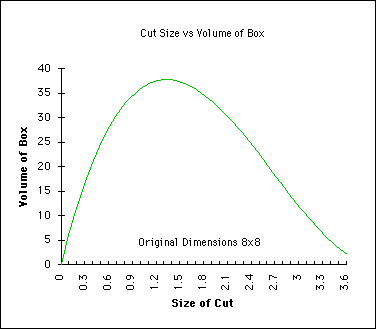
By reading the graph, the volume of the box is maximized at a cut size
of one inch. If better results are needed, the graph can be recalculated
by changing the initial cut size and cut increment. This allows the results
to be blown up, with very little calculations by the user.
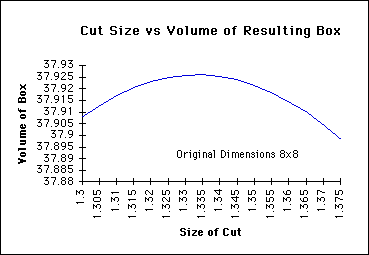
A new spread sheet can be created easily for different types of maximization
problems. The graph below is for a the maximum area that can be enclosed
given a finite length of fencing. The results are presented as graphs that
show the width or the length of the area enclosed. In both cases, the maximum
area occurs when a square area is enclosed with length and width equal to
9 yards.
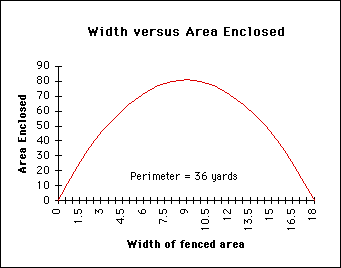
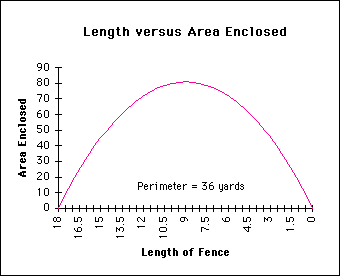
For many different types of problems, the spreadsheet can be a useful
tool that eliminate repetitive calculations for the user.