

A spreadsheet has many uses. Some of these uses include ...
1. To graph a table of x and y values.
2. To do probability exercises like roling a die or flipping a coin.
3. To do basic statistical calculations like averages and standard deviations on a set of data.
In this exercise we are going to look at the Fibonacci Numbers and the Golden Ratio.
| In an Excel spreadsheet we enter the Fibonacci Numbers into column A. This is done by placing a 1 in cell A1 and in A2. In A3 we write the formula =A1+A2 and copy this formula downwards. |
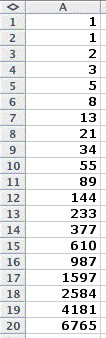 |
|
In column B, I let Excel calculate the ratio of consecutive numbers in column A. For example, in B1 I write =A2/A1. Then I copy this formula downwards. Conclusion: What we see appearing in column B is the Golden Ratio.
|
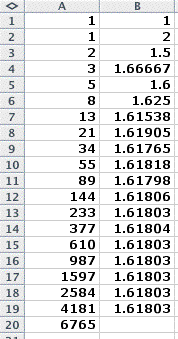 |
| If we change the sequence to something other than the Fibonacci Numbers, like the Lucas Sequence the result remains the same. |
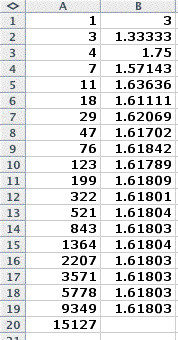 |
To see another way to get to the Golden Ratio by means of an Excel spreadsheet, click here.
Back to my Main Page