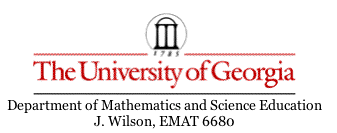
Assignment 10
A GSP ANIMATION
by Margaret Trandel
A cycloid is the locus of points formed by a point on a circle as it rolls along a line. I chose this assignment because I thought it would be fun to learn how to animate a locus of points. This will definitely be an attention grabber in a high school geometry classroom.! Below you will find a non-animated image of a cycloid.
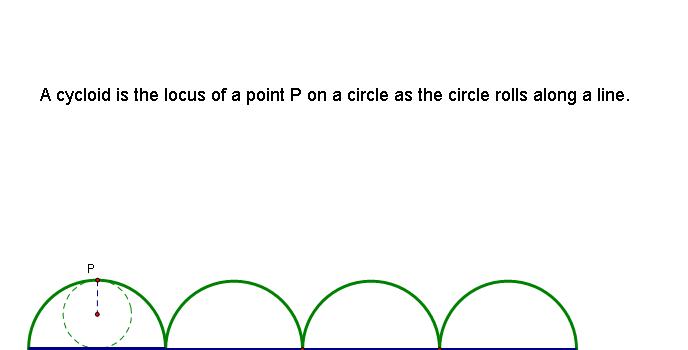
Visual Calculus (University of Tennessee) does a nice job of animating a cycloid. See for yourself by looking at the Visual Calculus cycloid file.
So, how can we mimic this Visual Calculus demonstration using GSP? I've noticed that many GSP users are proficient with the program, minus the animation features. This activity will teach you how to animate a cycloid using GSP, and also discuss the math behind the cycloid's locus of points. If you already have had Geometry and experience with GSP, try creating a cycloid on your own before following the specific instructions below.
(This activity was originally designed for my son Philip and his best friend. They are both sixth grade advanced math students and are interested in GSP animations. Since they haven't yet learned Geometry, but are quick with computers, I thought they could follow these instructions and use what they have learned to make their own creative animations. This turned out to be a great activity to do over the two week holiday break. )
Follow these directions for a cycloid construction. Think about WHY each step is necessary based on theorems you have studied. For example, why do we construct a perpendicular line?
INSTRUCTIONS FOR MAKING AN ANIMATED CYCLOID ON GSP:
1. Using the line tool construct a line m. I next hide the two points, so as not to use them by mistake in my construction.
2. Construct a point P on the line.
3. Draw a line through P and perpendicular to m.
4. Now in a corner of the screen construct a line segment AB.
5. Construct a circle using point P and radius AB
6. Construct a point C at the intersection of the circle and the vertical line (upper of the two intersections)
7. Construct a second circle by center and point using C as the center and P as the point
8. Now we are finished with the original circle, so you can hide it
9. Construct an arbitrary point D on the new circle
10. We need point D to move around the circle, while at the same time P to move across the original line.
11. Select point D and then hit Edit, Action buttons, Animation. The point can move around the circle at a medium speed, counter clockwise. Next hit okay, and an animation button should appear at the top left of the GSP screen.
12. Now select point P and hit Edit, Action buttons, Animation. The point should move forward at a medium speed. Now, hit okay and a second animation button will appear.
13. Since we want to trace the path of the cycloid, select point D, hit display and trace and the path will be marked.
14. Now drag the circle to the far left of the screen. Hit display to erase traces. Finally we are ready to "give it a roll". (Couldn't resist)
15. Hit the buttons in succession and it should work. Let's try it out by opening up the newly created gsp cycloid file.
Hurray !!!It works!!! You may use similar steps to create your own animated file. E-mail me your creations.
The Mathematics Behind a Cycloid Graph
Review:
In paging through math textbooks, I was reminded of the parametric equations of a cycloid graph. Remember that a parameric curve in the plane consists of a pair of functions:
x = f ( t )
y = f ( t )
Each equation above is a function of t and the output defines ordered pairs, ( x, y ). The range of t values plays an important role in graphing parametric equations as the graph may vary depending on your minimum and maximum t values.
The specific parametric equations for a cycloid function are found below:
x = a ( 1 - sint )
y = a ( 1 - cost )
These are meaningless to most of us until we take a look into the explanation behind the parametric equations of our cycloid function.