

This lesson focuses on using a calculator (TI-83/TI-84) to perform matrix operations.
Using the TI’s calculator, we are going to add, subtract, and multiply two or more matrices.
Also, the calculator will help us to find the determinant and inverse matrix bigger than a 2x2 square matrix.

There is only 1 button that we will use most of the time: MATRX.
*For any keys to press on a calculator, there will be a [ ] surrounding that key. A command will be written in bold CAPITAL letters.*
How to create a matrix
[MATRIX] Then use arrow key to move cursor to the right until EDIT is highlighted. |
 |
[ENTER] The 1 x 1 indicates that we are creating a 1 by 1 matrix. |
 |
[3] [ENTER] [2] [ENTER] Changes the dimension of matrix A to 3 x 2 and positions the cursor at the 11-entry of A. (the 1st number represents the row of a matrix and the 2nd number represents the column of a matrix) |
 |
[5] [ENTER] [3] [ENTER] [2] [ENTER] [4] [ENTER] [6] [ENTER] [8] [ENTER] Places 5,3,2,4,6,8 as entries in A row by row. |
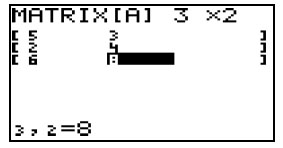 |
[2nd] [QUIT] We return to home screen. |
|
[MATRIX] [1] [ENTER] Puts [A] on home screen |
|
[ENTER] Shows entries of matrix A |
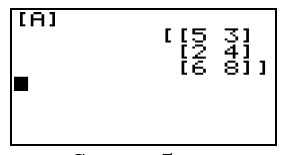 |
How to edit a matrix
Let's try to change some entries in the previously created matrix [A].[MATRIX] Then move cursor to right until EDIT is highlighted. [ENTER] Indicates that we wish to edit matrix A |
 |
Use arrow keys to position cursor on the 4 [1] [7] [ENTER] Replaces the 4 by 17 of A |
|
Use arrow keys to position cursor on the 8 [9] [ENTER] Replaces the 6 by 9 of A |
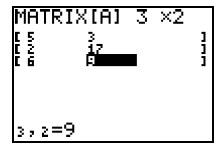 |
[2nd] [QUIT] Returns to main screen. Old matrix A still is displayed from before we did edit. |
|
[MATRIX] [1] [ENTER] Puts "[A]" on home screen [ENTER] Shows entries of new matrix A |
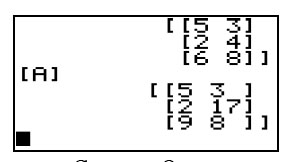 |
How to Add/Subtract matrices
Suppose that you have already defined matrices 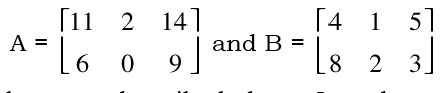
[MATRIX] Position cursor on 1: A [ENTER] [+] [MATRIX] Position cursor on 2: B [ENTER] [ENTER] Add matrices A and B |
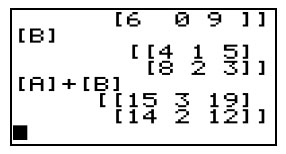 |
[MATRIX] Position cursor on 1: A [ENTER] [-] [MATRIX] Position cursor on 2: B [ENTER] [ENTER] Subtract matrices A and B |
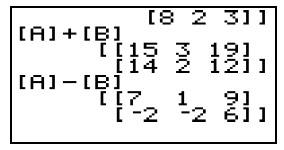 |
How to Multiply/raise Powers in matrices
Use two new matrices, 
[MATRIX] position cursor on 3:[C] [ENTER] [x] [MATRIX] Position cursor on 4: [D] [ENTER] [ENTER] Calculates the product of C and D. |
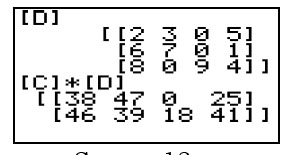 |
(using a new matrix [A]) [MATRIX] Position cursor on 1: A [ENTER] [^] [2] [ENTER] Raises A to the 2nd power, i.e. computes A times A. (or you can use [x^2]) |
 |
How to find a Determinant in a matrix
| (using a new matrix [A] = {3, -2; -1, 4}) [MATRX] Scroll to MATH. Position cursor on 1: det( [ENTER] [MATRX] Position cursor on a matrix you want to find the determinant [ENTER] [ENTER] |
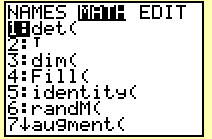 |
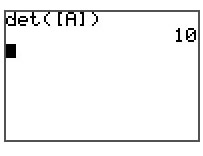 |
How to find an Inverse matrix
[MATRX] Position cursor on a matrix you want to find the inverse [ENTER] [x^-1] [ENTER] Finds [A] inverse |
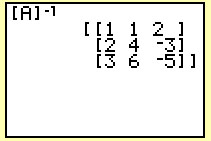 |