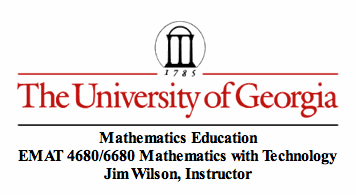
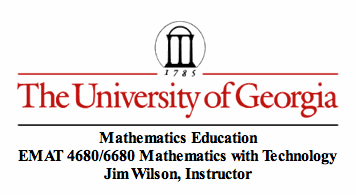
Good Morning Students,
I know you have all been working really hard on your coursework. We have accomplished a lot of things in a rapid amount of time. We do a good deal of working with regular polygons in terms of their relationship to the platonic solids. Thus, it is important to understand the construction and properties associated with these figures. I understand that on Cabri there are simply built in buttons to make these figures; nonetheless, it is important for you to be able to construct them with Cabri as well as from scratch using a ruler and compass. Today in class you will follow along to construct some of the figures on Cabri. Note there are various ways to construct these figures. I will completely walk through the triangle and then part of the square. I will give you pictures of the pentagon and hexagon; however, you are expected to explain the construction both with Cabri and by hand. After utilizing the given way, please feel free to come up with alternatives and share with the class. Today's homework is to construct these same shapes with a ruler and compass, give a description for the items that are constructed but not explained, and come up with alternative means of construction. I will give you the steps for the triangle using ruler and compass and you must derive the other polygons we examine.
Sincerely,
Ms. Barney
The Equilateral Triangle:
Cabri 3-D
Open a new file in Cabri. Insert a calculator value of 3.00. Create a point on the plane. Insert a line through that point. Now, use the measurement transfer tool to create a point on the given line that is exactly 3.00 cm away from the initial point. Create a segment between the two points; then, hide the initial line. Label the two vertices A and B respectively. Now select the circle function. Create a circle in the given plane, centered on A with a radius of 3.00 cm. Now do the same thing with point B. Now find the intersection point between these two. (Note there will be two intersections between the two circles.) Select one of the given intersection points and label it C. Construct segments AC and BC to complete your triangle. Use the length tool to check that each side is indeed equal to 3.00 cm long. Hide the circles, and save the file.
Paper and Pencil Construction
Draw a segment 3.00 centimeters long. Label the vertices on the segment A and B. Set your compass to the length of the segment (3.00 cm). Draw circles centered on A and B with radius 3.00 cm. Locate the intersection and labl tha tpoint, point C. Then connect your segemtns. See this isn't that bad.
The Square:
Cabri 3-D
Open a new file in Cabri. Insert a calculator value of 3.00 and 6.00. Create a point on the plane. Insert a line through that point. Now, use the measurement transfer tool to create a point on the given line that is exactly 6.00 cm away from the initial point. Create a segment between the two points; then, hide the initial line. Label the two vertices A and E respectively. Now select the circle function. Create a circle in the given plane, centered on A with a radius of 6.00 cm. Now do the same thing with point E. Now find the intersection point between these two. (Note there will be two intersections between the two circles.) Select one of the given intersection points and label it F. Find the midpoint of segment AE and label it point B. Insert a line from B to F. Do a measurement transfer on that line with point B as the origin of 3.00 cm. Label the new point, point C. Now select the circle function. Create a circle in the given plane, centered on A with a radius of 3.00 cm. Now do the same thing with point C. Now find the intersection point between these two. (Note there will be two intersections between the two circles.) One of the intersections will be point B. Label the other as point D. You now have all the vertices for the square ABCD with side length 3.00cm. Construct segments DA and CD to complete your square. Use the length tool to check that each side is indeed equal to 3.00 cm long. Hide the circles and segment BE, and save the file.
Paper and Pencil Construction
________________________________________________________________________________________________________________________________________________
________________________________________________________________________________________________________________________________________________
________________________________________________________________________________________________________________________________________________
________________________________________________________________________________________________________________________________________________
The Regular Pentagon:
Cabri 3-D
____________________________________________________________________________
____________________________________________________________________________
____________________________________________________________________________
____________________________________________________________________________
____________________________________________________________________________
Paper and Pencil Construction
____________________________________________________________________________
____________________________________________________________________________
____________________________________________________________________________
____________________________________________________________________________
The Regular Hexagon:
Cabri 3-D
____________________________________________________________________________
____________________________________________________________________________
____________________________________________________________________________
____________________________________________________________________________
____________________________________________________________________________
Paper and Pencil Construction
________________________________________________________________________________________________________________________________________________
________________________________________________________________________________________________________________________________________________
________________________________________________________________________________________________________________________________________________
________________________________________________________________________________________________________________________________________________