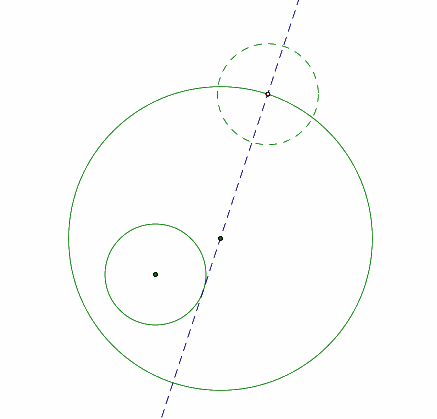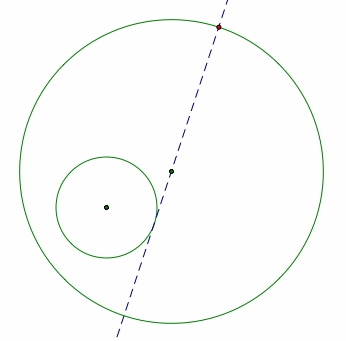
If we start with this,
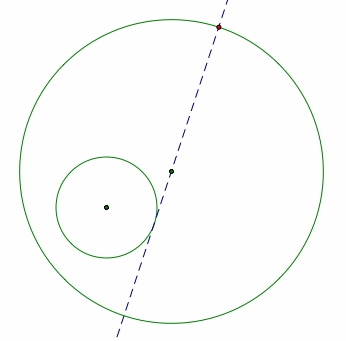
We construct the similar circle by first creating a segment of the radius of the circle we want to copy.
Choose any point on the original circle and create a segment between the center and that point.
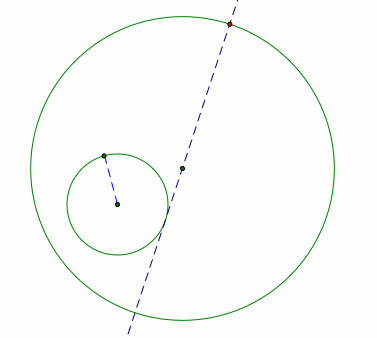
Now, select the point that will be the center of your similar circle (in our case, the point on the outer circle) and the segment you created. On GSP go to Construct, then Circle by Center & Radius.
You will then get your similar circle.