

Look at the following parabola:

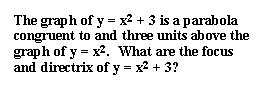
If you have GSP, click on the link to GSP and open the blank file. Then follow the instructions below...
You'll want to construct a parabola like the one in the picture below by following instructions #1 - 4:
1) Open Geometer's Sketchpad.
2) Construct a focus (F) and a directrix with a random point (the Driver).
3) Construct a segment from the focus to the random point (not one of the points used to create the directrix); construct a midpoint and a perpendicular bisector.
4) Construct a perpendicular bisector through the random point (driver) and mark the intersection of the two perpendicular bisectors. This intersection is a point (Driven object).

Click on "Parabola" to view and observe its movement.
One way to view the parabola is to watch the locus form using an action button as done previously; another way is to watch the trace of the tangent line at the constructed point:
Click on Trace of Tangent Line
Another way of constructing a locus is to use the tangent line as the driven object. All else is the same as above:
