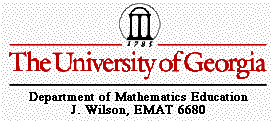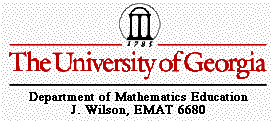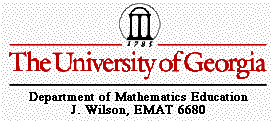
Assignment 12
The
Spreadsheet
by Rives Poe
In this
exploration we are going to use a spreadsheet to do some of the
"dirty work" in solving parametric equations. Spreadsheets
are a very useful tool in mathematics. They can help us balance
our checkbooks, graph productivity in a work place, and solve
complex mathematical problems. In this assignment, I will use
Microsoft Excel to display the graph of parametric equations.
For the
first problem, I will use the equations:
x=(1-t^2)/(1+t^2)
y=2t/(1+t^2)
I must
start by entering a value for t in column A1. My initial
value for t is 1, then in A2, I typed in 2. To save me
time, in cell A3, I typed in the formula =A1+A2, making the value
of t in cell A3=3. Then I just filled down and now have
10 values for t.
Next step
is to type in the formula for the x coordinate: x=(1-t^2)/(1+t^2). However, I had to change a few things in this formula.
The computer doesn't recognize t, so I actually typed in:
=(1-A1^2)/(1+A1^2). The spreadsheet recognized this formula and
immediately produced the number 0. Next, I highlighted cells B1-B10
and filled down, and
TADA the values of the x-coordinates
appeared. Now I need to type in a formula for the y-coordinate: y=2t/(1+t^2). Again, the computer does not recognize t,
so I used A1 instead, and then filled down to get all the y-coordinate
values.
To view
the spreadsheet, click here.
Then, I
used the chart wizard to graph my x and y coordinates.
 As you
can see in the graph above, the blue diamonds are the x and y
coordinates at the different values of t.
As you
can see in the graph above, the blue diamonds are the x and y
coordinates at the different values of t.
In the
next investigation using spreadsheets we will use the spreadsheet
to graph a different equation in parametric form using the equations:
x=t+1
y=2t+1
So, I will
begin as I did before, first producing the values for t.
This time, I am going to start with t=-3. I will continue
in the same fashion as I did for the last parametric equation,
using the spread sheet to do the work of solving the equations
for x and y. To see the finished product and the graph, click here.
Using a spreadsheet
is very helpful. It can organize information quickly and effectively,
it can solve equations in a matter of seconds. A spreadheet is
a tool that can be used for everyday things such as keeping track
of your expenses to solving difficult mathematical problems. In
all cases with a spreadsheet a graph can be used to help evaluate
what is happening or how things are changing (such as the profits
of a new business). I think that students should be exposed to
spreadsheets and their uses early on, so that when they are faced
with problems that seem to complicated to be done by hand, they
will feel comfortable using a spreadsheet to help them solve the
problem and come up with different solution strategies.
Return to my home page.