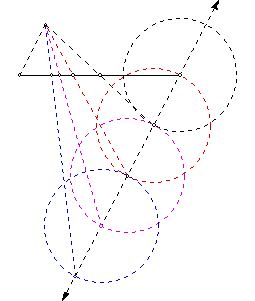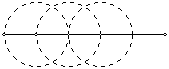| 8. If you want to divide the line segment into more than
two segments, then just repeat step 4 at the point of intersection of the
circle and parrallel line.
If you want to create n equal parts of the line segment,
you will need to create a total of n-1 circles.
Construct the segment from this final intersection point (of
the circle and parrallel line) and the original point off the original line.
Mark where this line intersects the original line segment. |
![]()
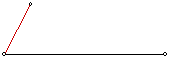
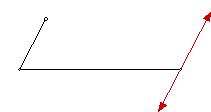
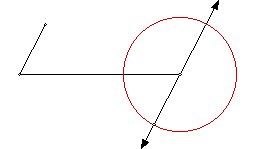
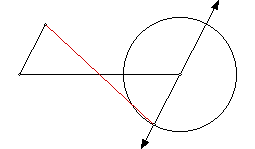
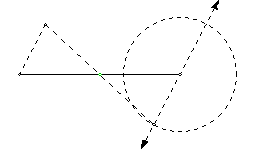
![]()