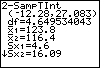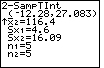| Steps |
Key Sequence |
Screens |
| 1. Set up Stats Tests |
STAT |
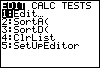 |
| |
 twice twice |
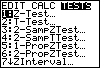 |
| |
0 (for 2–SampTInt...) |
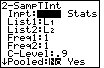 |
| 2. Select Stats for Input |
 once (if necessary), then ENTER once (if necessary), then ENTER |
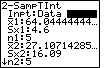 |
| 3. Input mean of SAMPLE |
 once, enter mean of SAMPLE1, then ENTER once, enter mean of SAMPLE1, then ENTER |
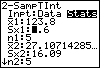 |
| 4. Input standard deviation |
enter standard devation of SAMPLE1, then ENTER |
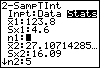 |
| 5. Input sample size |
enter sample size of SAMPLE1, then ENTER |
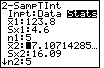 |
| 6. Input mean of SAMPLE |
enter mean of SAMPLE2, then ENTER |
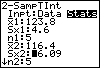 |
| 7. Input standard deviation |
enter standard devation of SAMPLE2, then ENTER |
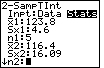 |
| 8. Input sample size |
enter sample size of SAMPLE2, then ENTER |
 |
| 9. Input confidence level |
enter confidence level (AS DECIMAL), then ENTER |
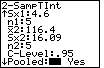 |
| 10. Enter no for Pooled |
press ENTER on No |
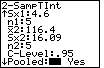 |
| 11. Calculate CI |
 once, ENTER once, ENTER |
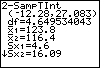 |
| 12. Scroll down to find more calculations |
Press  |
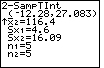 |
| In this case the 95% CI is –12.28 to 27.083. |
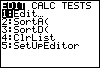
 twice
twice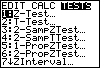
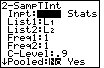
 once (if necessary), then ENTER
once (if necessary), then ENTER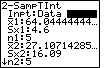
 once, enter mean of SAMPLE1, then ENTER
once, enter mean of SAMPLE1, then ENTER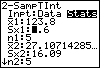
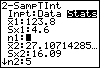
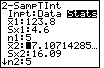
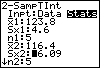
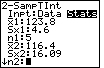

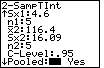
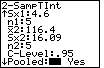
 once, ENTER
once, ENTER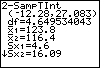

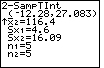
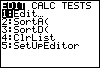
 twice
twice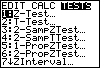
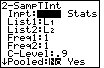
 once (if necessary), then ENTER
once (if necessary), then ENTER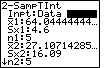
 once, enter mean of SAMPLE1, then ENTER
once, enter mean of SAMPLE1, then ENTER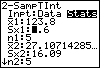
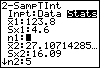
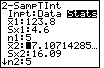
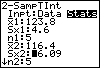
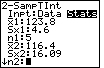

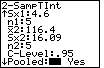
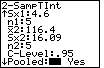
 once, ENTER
once, ENTER