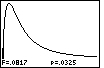| Steps |
Key Sequence |
Screens |
| 1. Set up Stats Tests |
STAT |
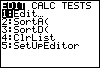 |
| |
 twice twice |
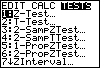 |
| |
APLHA, then x -1 key (for 2SampFTest...) |
 |
| 2. Select Data |
use right arrow key (if necessary) to move cursor to Stats, then ENTER |
 |
| 3. Enter standard deviation of sample 1 |
use down arrow key, enter s1, then ENTER |
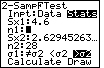 |
| 4. Enter size of sample 1 |
enter n1, then ENTER |
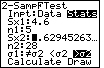 |
| 5. Enter standard deviation of sample 2 |
enter s2, then ENTER |
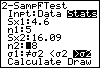 |
| 6. Enter size of sample 2 |
enter n2, then ENTER |
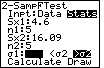 |
| 7. Select appropriate test |
use right and left arrow keys to move
cursor to appropriate test, then ENTER |
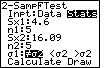 |
| 8. Calculate F–Test |
 once once |
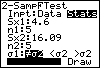 |
| |
ENTER |
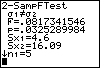 |
| 9. Scroll down to find more calculations |
Press  once once |
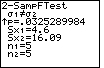 |
| In this case, the test was Ha: σ1 ≠ σ2;
the F statistic is 0.0817; the p–value is 0.0325; etc. |
| 10. Draw the test |
repeat steps 1 through 7 (the data should already be stored!), then  once, then ENTER
once, then ENTER |
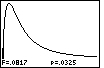 |
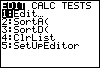
 twice
twice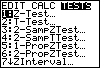


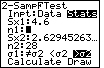
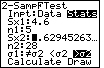
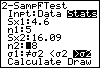
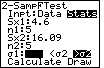
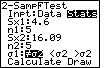
 once
once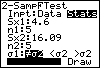
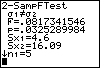
 once
once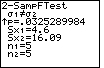
 once, then ENTER
once, then ENTER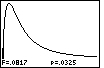
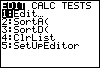
 twice
twice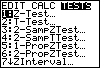


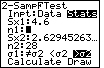
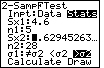
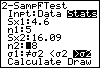
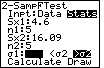
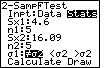
 once
once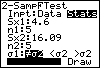
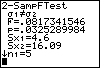
 once
once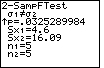
 once, then ENTER
once, then ENTER