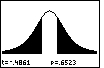| Steps |
Key Sequence |
Screens |
| 1. Set up Stats Tests |
STAT |
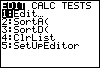 |
| |
 twice twice |
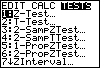 |
| |
2 (for T-Test...) |
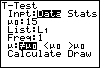 |
| 2. Select Stats |
 once (if necessary), then ENTER once (if necessary), then ENTER |
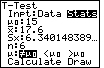 |
| 3. Input POPULATION mean |
 once, enter population mean, then ENTER once, enter population mean, then ENTER |
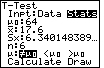 |
| 4. Input SAMPLE mean |
enter SAMPLE mean, then ENTER |
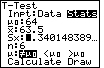 |
| 5. Input standard deviation of SAMPLE |
enter standard deviation of SAMPLE, then ENTER |
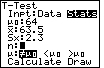 |
| 6. Input sample size |
enter sample size, then ENTER |
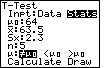 |
| 7. Select appropriate test |
use right and left arrow keys to move cursor to appropriate test, then ENTER |
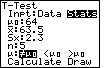 |
| 8. Calculate t–Test |
 once once |
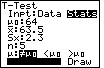 |
| |
ENTER |
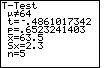 |
| In this case, the test was Ha: μ ≠ 64; the one–sample
t statistic is –0.486; the p–value is 0.652; the sample mean is 63.5 and the sample standard
deviation is 2.3. |
| 9. Draw the test |
repeat steps 1 through 8 (the data should already be stored!), then  once, then ENTER
once, then ENTER |
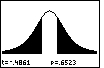 |
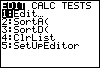
 twice
twice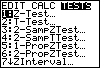
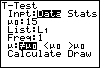
 once (if necessary), then ENTER
once (if necessary), then ENTER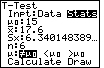
 once, enter population mean, then ENTER
once, enter population mean, then ENTER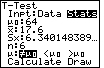
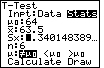
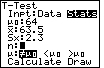
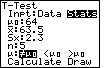
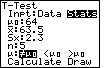
 once
once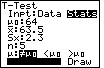
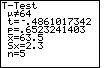
 once, then ENTER
once, then ENTER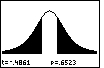
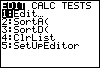
 twice
twice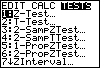
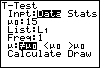
 once (if necessary), then ENTER
once (if necessary), then ENTER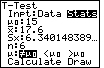
 once, enter population mean, then ENTER
once, enter population mean, then ENTER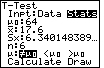
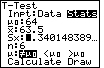
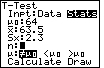
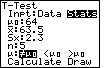
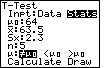
 once
once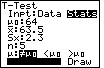
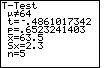
 once, then ENTER
once, then ENTER