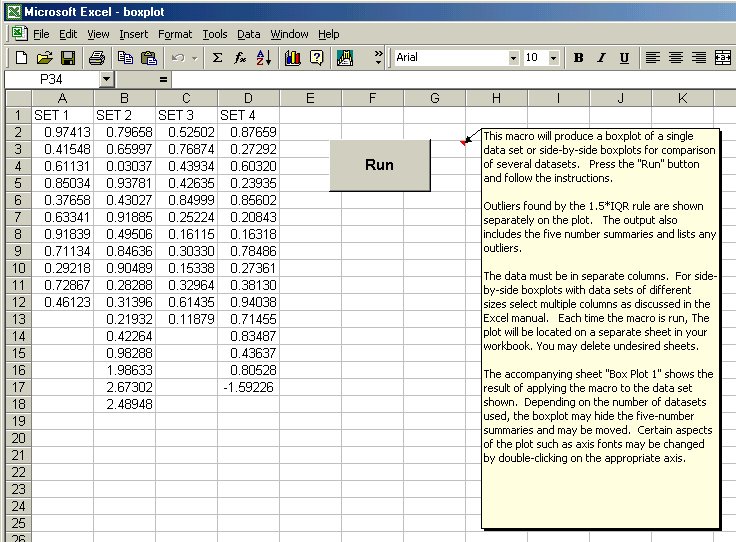
Enter the label for your first data set in cell A1 and then enter the data in the cells below. Make sure only your data is in the column! Enter the other data sets in the other columns as necessary. Once all the data is entered, click on RUN. A dialog box opens and looks like:
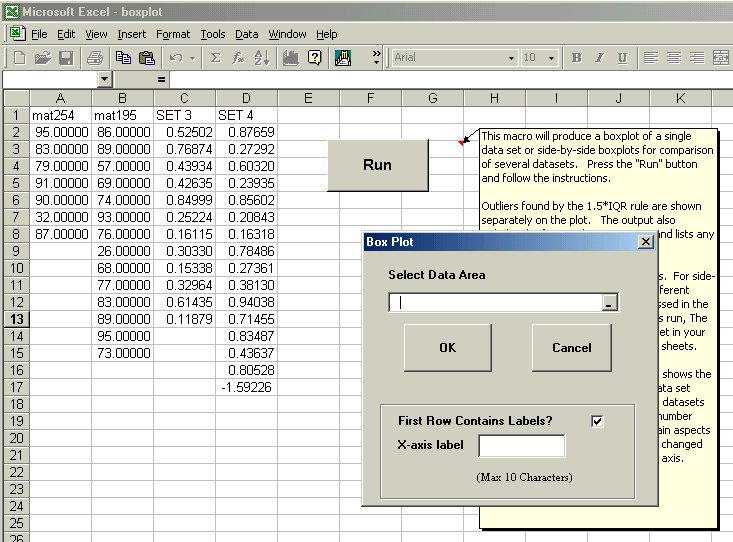
Select your data by clicking in cell A1, hold and drag the cursor so that all your data is selected:
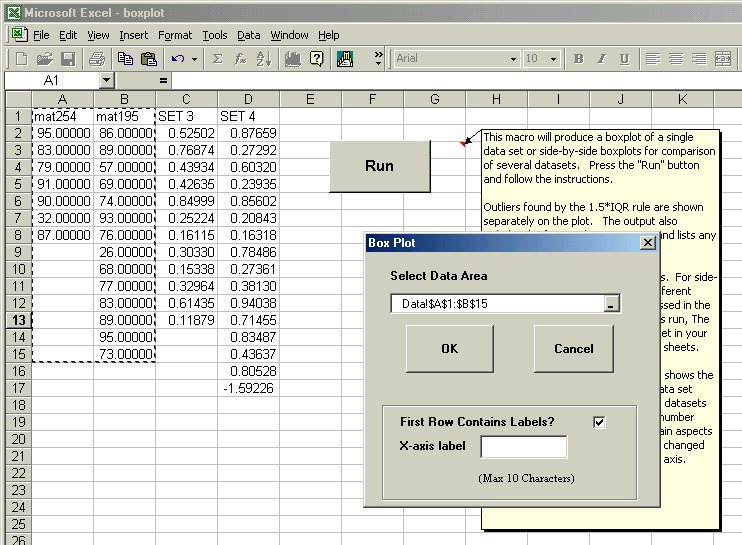
Type in the x–axis label and click OK. The boxplot of your data will be placed in a new sheet:
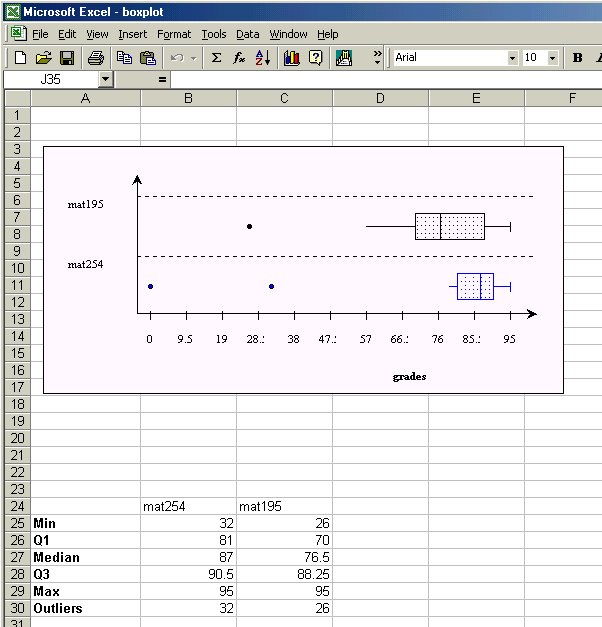
The five–summary is provided with the boxplots. Possible outliers are graphed as dots. You can make the boxplots larger by clicking once on the graph and then click and drag one of the squares on the corner of the entire graph.