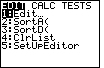
 once
once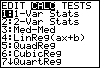
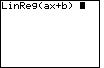
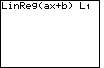
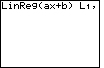
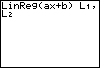
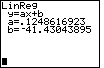
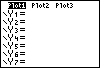
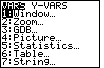
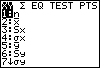
 twice (to EQ)
twice (to EQ)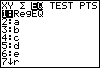
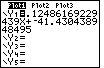
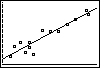
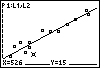
* Y=15 gives value of y variable when x variable is 526.
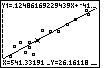
* The point (X, Y) is on the regression line where X = 541.33191 and Y=26.16118.
| Steps | Key Sequence | Screens |
| 1. Enter independent data into list, L1 | ||
| 2. Enter dependent data into list, L2 | ||
| 3. Set up Stats Plotter for scatter plot AND plot the data | ||
| 4. Set up the calculation for the regression line | Press STAT | 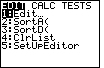 |
 once once |
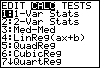 |
|
| 4 [for LinReg(ax+b)] | 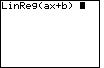 |
|
| press 2nd then 1 (for L1) | 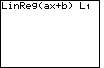 |
|
| comma | 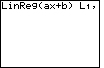 |
|
| press 2nd then 2 (for L2) | 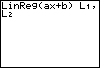 |
|
| 5. Calculate the regression line | ENTER | 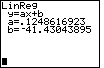 |
| 6. Store the equation so it can be graphed | press Y= and scroll to a location which is blank | 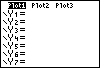 |
| Press VARS | 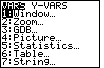 |
|
| 5 (for Statistics...) | 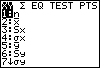 |
|
 twice (to EQ) twice (to EQ) |
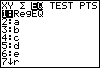 |
|
| 1 (to choose RegEQ) | 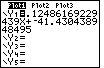 |
|
| 7. Graph | press GRAPH | 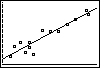 |
| Steps | Key Sequence | Screens |
| 8. Find the details | TRACE and use left and right arrow keys | 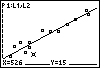 |
| * P1:L1,L2 means this is Plot1 (scatterplot) with x–values (independent variable) in L1
and y–values (dependent variable) in L2 * Y=15 gives value of y variable when x variable is 526. |
||
| TRACE and use up arrow keys to trace line | 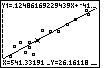 |
|
| * Y1 means the regression line is being traced * The point (X, Y) is on the regression line where X = 541.33191 and Y=26.16118. |
||