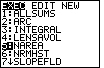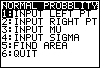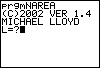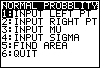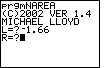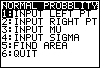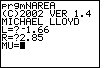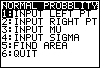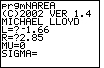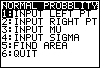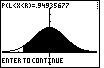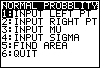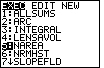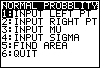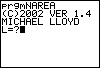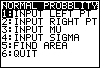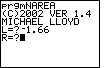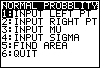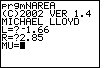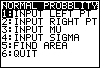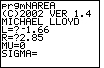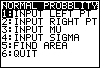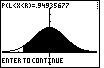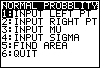| Steps |
Key Sequence |
Screens |
| 1. Select the program |
PGRM |
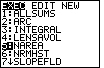 |
| |
Select the number in front of NAREA |
 |
| 2. Run the program |
ENTER |
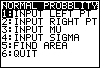 |
| 3. Enter the left point |
Press 1 |
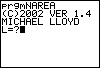 |
| |
Type in value and press ENTER |
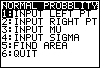 |
| 4. Enter the right point |
Press 2 |
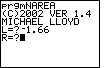 |
| |
Type in value and press ENTER |
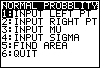 |
| 5. Enter mu, i.e., the mean |
Press 3 |
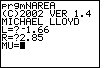 |
| |
Type in value and press ENTER |
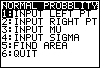 |
| 6. Enter sigma, i.e., the standard deviation |
Press 4 |
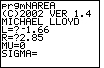 |
| |
Type in value and press ENTER |
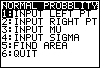 |
| 7. Find and graph the area |
Press 5 |
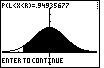 |
| 8. To continue |
ENTER |
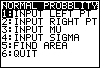 |
| 9. For another area go back to step 3 |
Press 1 |
|
| 10. To quit |
Press 6 |
|