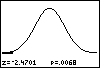| Steps |
Key Sequence |
Screens |
| 1. Set up Stats Tests |
STAT |
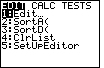 |
| |
 twice twice |
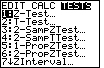 |
| |
6 (for 2–PropZTest...) |
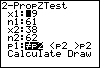 |
| 2. Input number of successes in SAMPLE1, x1 |
enter value for x1, then ENTER |
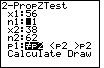 |
| 3. Input number of observations in SAMPLE1, n1 |
enter value for n1, then ENTER |
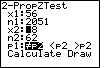 |
| 4. Input number of successes in SAMPLE2, x2 |
enter value for x2, then ENTER |
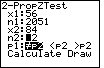 |
| 5. Input number of observations in SAMPLE2, n2 |
enter value for n2, then ENTER |
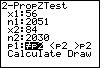 |
| 6. Select appropriate test |
use right and left arrow keys to move cursor to appropriate test, then ENTER |
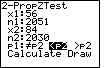 |
| 7. Calculate P–value |
 once, then ENTER once, then ENTER |
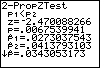 |
| 8. Scroll down to find more calculations |
Press  |
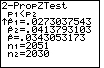 |
| In this case, the test was Ha: p1 < p1;
the two–sample z statistic is –2.47; the p–value is 0.00675; etc. |
| 9. Draw the test |
repeat steps 1 through 6 (the data should already be stored!), then  once, then ENTER
once, then ENTER |
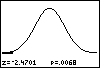 |
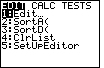
 twice
twice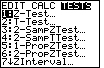
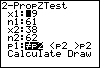
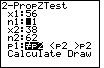
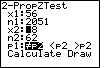
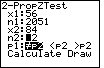
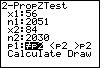
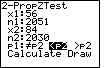
 once, then ENTER
once, then ENTER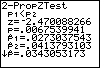

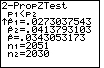
 once, then ENTER
once, then ENTER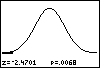
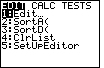
 twice
twice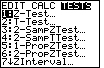
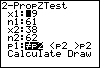
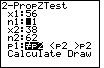
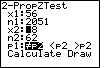
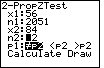
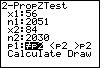
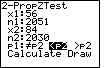
 once, then ENTER
once, then ENTER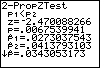

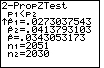
 once, then ENTER
once, then ENTER