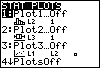
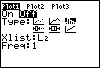
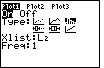
 once then
once then  four times then ENTER
four times then ENTER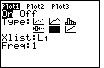
 once
once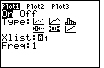
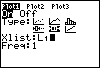
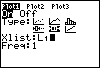
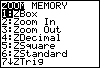
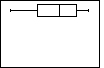
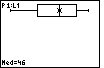
* minX is the minimum value * Q3 is the third quartile * maxX is the maximum value
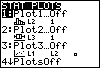
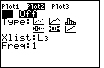
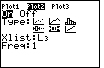
 once then
once then  four times then ENTER
four times then ENTER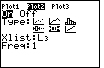
 once
once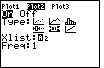
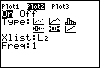
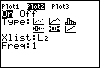
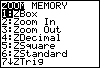
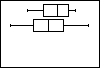
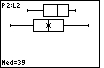
| Steps | Key Sequence | Screens |
| 1. Enter data into list, L1 | ||
| 2. Set up Stats Plotter | 2nd then Y= | 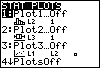 |
| 3. Select Plot1 | 1 | 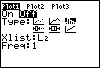 |
| 4. Turn Plot1 On | ENTER | 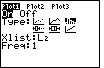 |
| 5. Select boxplot |  once then once then  four times then ENTER four times then ENTER |
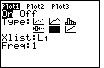 |
| 6. Select list L1 |  once once |
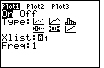 |
| If you see an A in the blinking cursor then press ALPHA | 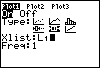 |
|
| Press 2nd then 1 | 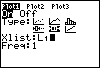 |
|
| 7. Graph | ZOOM | 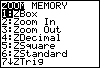 |
| 9 (for ZoomStat) | 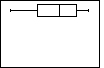 |
|
| 8. Find the details | TRACE and use left and right arrow keys | 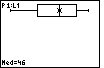 |
| * P1:L1 means this is Plot1 of L1 * Med is median * Q1 is
the first quartile * minX is the minimum value * Q3 is the third quartile * maxX is the maximum value |
||
| Steps to Compare 2 Boxplots | Key Sequence | Screens |
| 1. Enter data into lists, L1 and L2 | ||
| 2. Follow steps 2 through 6 above for L1 | ||
| 2. Set up Stats Plotter | 2nd then Y= | 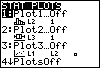 |
| 3. Select Plot2 (for L2) | 2 | 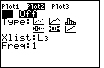 |
| 4. Turn Plot2 On | ENTER | 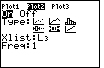 |
| 5. Select boxplot |  once then once then  four times then ENTER four times then ENTER |
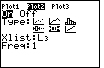 |
| 6. Select list L2 |  once once |
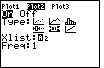 |
| If you see an A in the blinking cursor then press ALPHA | 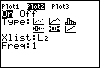 |
|
| Press 2nd then 2 | 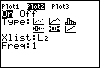 |
|
| 7. Graph | ZOOM | 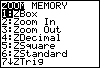 |
| 9 (for ZoomStat) | 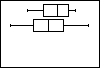 |
|
| 8. Find the details | TRACE and use left, right, up and down arrow keys | 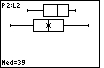 |
| * P2:L2 means this is Plot2 of L2 | ||