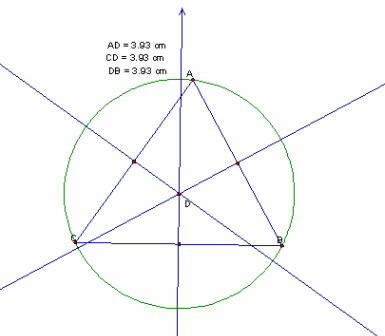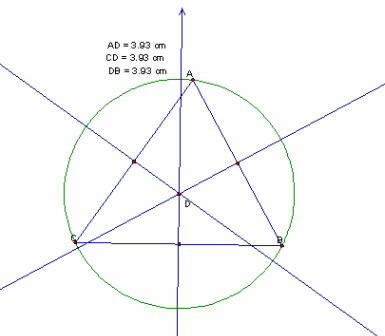
Constructing a Circumcircle
In order to construct the circumcircle of a triangle you must first construct the circumcenter. The circumcenter of a triangle is found by finding the midpoints of the segments that comprise a triangle and drawing the perpendicular bisectors of each of the three segments. After completing all of the perpendicular bisectors of all three segments, you can see that the perpendicular bisectors intersect each other at one point. Further, this point is equal distance from all three vertexes of the triangle. By constructing a circle using the center point that we have found, we now have the circumcircle.
The following are directions on how to find the circumcenter and the circumcircle using GSP:
1. Using the Construct Segment button on the left of the screen, draw a triangle.
2. Using the Create Text and Labels button on the left of the screen, label each vertex by clicking on each vertex one at a time. Notice that as you click on each vertex, GSP labels the vertex for you. In this example we will use the labels A, B, and C as the names of each of the three vertices on the triangle.
3. Using the Select or Drag button on the left of the screen, select the segment AB.
4. Go to CONSTRUCT on the toolbar and select Midpoint from the list. GSP then constructs the midpoint of the segment AB on your diagram.
5. Select the segment AB and the midpoint of AB by using the Select or Drag button on the left of the screen and clicking on the segment and the midpoint. Then go to CONSTRUCT on the toolbar and select Perpendicular Line from the list. GSP then construct the perpendicular line on the diagram.
6. Repeat steps 3 – 5 for segments BC and CA.
7. After all three of the perpendicular lines have been constructed from the midpoints of all three of the segments that comprise the triangle, the intersection off the three perpendicular lines can be constructed by using the Select or Drag button and clicking on the point of intersection. GSP then constructs the intersection point on your diagram.
8. Finally, by selecting the intersection point and one of the vertex points on the triangle, go to CONSTRUCT on the toolbar and then select Circle By Center + Point from the list. GSP then construct a circle on the diagram that has a radius the length of which is from each vertex of the triangle to the intersection point. The distances from each vertex to the intersection point are, therefore, all equal. This intersection point is called the circumcenter. By using the Create Text and Labels button, I have labeled the intersection point as point D.
A diagram of the circumcircle using GSP is as follows: