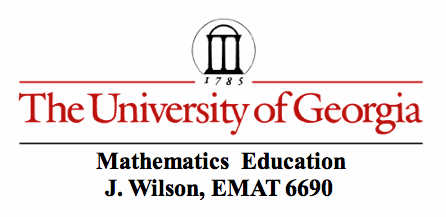
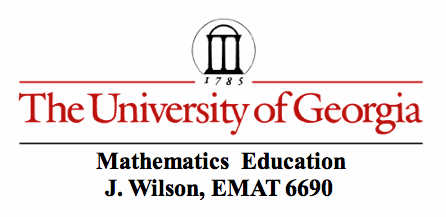
COURSE SYLLABUS
Spring Semester, 2014The course syllabus is a general plan for the course; deviations announced to the class by the instructor may be necessary.
Course:EMAT 4690/6690, Using Computers in Mathematics Instruction.
Instructor:
James W. Wilson
110F Aderhold Hall
542-4552 or 706-248-3388
Office hours:
I maintain an open door policy for office hours. I come to the office early each morning (usually 7:30 to 8:00) and if I am not tied up in a meeting or talking to another student I am available to you.
Prerequisites for EMAT 4690/6690:
MATH 2210 or MATH 2510 and EMAT 6680. If you do not have these prerequisites, please talk with me. EMAT 4680 is NOT equivalent to EMAT 6680.
Note:
EMAT 4680 generally does not provide the preparation for EMAT 6690. Those who have taken EMAT 4680 but not 6680 should be prepared for making up some of the background we develop in EMAT 6680 -- See the EMAT 6680 web site. In particular, you will need to develop facility with creating web pages and maintain your productions in this course in a carefully formatted web site. You will also need facility with Graphing programs such as Graphing Calculator 3.5 or 4.0, with Geometer's Sketchpad, with spreadsheets, and other software.
Course Description.This is a follow-up course to EMAT 6680, as outlined on this web site, and is an extension of EMAT 6680 in at least two senses. First, the course aims to develop more depth with the use of various software applications to engage in mathematics investigations, to organize pedagogical demonstrations, and to set up problem explorations. The emphasis here is on mathematical investigations through the presentation of essays. Second, it will emphasize the development of units of material (e.g. sequences of lessons) that might be used with secondary school students.
The students may use application software owned by the Mathematics Education program and carry out the course using primarily MacIntosh computers. Our course work can be done using Windows personal computers but the software acquisition remains a responsibility of the student. The emphasis is on exploration of various mathematics contexts to learn mathematics, to pose problems and problem extensions, to solve problems, and to communicate mathematical demonstrations.
The following software will be used:
1. Graphing Calculator 3.5 or Graphing Calculator 4.0.
2. Geometer's Sketchpad 5.063. Geogebra 4.0
4. Fathom 2.2
5. Excel
6. Maple 15
7. Microsoft Word
8. Dreamweaver CS5.9. Other software as needed
10. Hand-held devices
11. Foxfire 24.0 or Safari 5.1.10. Internet Explorer and Netscape are no longer supported for MacIntosh. Any browser software will work. IE and Netscape may be available on Windows machines.
Course Assignments
There is no textbook. Course assignments, files, and materials will be given via the network and submitted via the network. Of course, some material will be presented and discussed in class. Communication will be facilitated via e-mail and each student should use the assigned UGa e-mail account.
Your Web Site.
You will continue to build your own Web Site as begun in the EMAT 4680/6680 course.
You can, of course, read your web page from anywhere where you have Internet access. Use FTP access if you wish to place material on your web site from off campus. There is a bit of a learning curve . . . For MacIntosh it is also possible to access your server files for upload and download by using the IP address for AFP (as we do within the 111/113 Laboratory).
Teams. You are encouraged to work in teams of 2 or 3 people if it facilitates productivity. If you are more productive as a "lone eagle" then work alone. When you work in teams, however, it might be to some advantage to form different teams for different projects. Teams ought to produce more "stuff."Projects/Course Requirements.
There will be two kinds of projects: Instructional units and "essays."
An instructional unit will be a set of materials you put together to use with real or hypothetical students. A rule of thumb is to develop material to use for about 10 days of mathematics instruction. Each of you should participate in a production of at least one instructional unit. The IU should be placed on the shared files when you are satisfied with it and at the end of the course each of you can copy off to your own disks the IUs from the whole group.
Essays. What is an essay? It is your presentation of a mathematical investigation. An important criterion is that it communicates something you have done with mathematics and can share with others -- students, fellow teachers, informed citizens, my mother (how is that for a test of whether it communicates?). A model might be an On Math article, the former on-line journal from NCTM or an article for one of the other NCTM journals that are now to have links to web material. Communication in an essay does not have to be limited to the printed page and putting your essays on the web site allows use of the hypertext format and the various application tools to add visuals to your presentation. It does not, however, dismiss the need to discussion the mathematics as opposed to describing the visuals.
How many essays are required? That depends. Say three. But, three trivial things will not suffice; one really profound treatise will suffice. If you are going to produce essays on small ideas (not necessarily small essays) then do more than 3. If you get involved in a major work, maybe one is enough. For example, a treatise was produced a few years ago showing 25 or more demonstrations and proofs of relationships with arbelos (an arrangement of three related semicircles). Unfortunately we did not keep a computer copy. One participant from this quarter plans to develop a presentation of inversion geometry with Geometer's Sketchpad. These are probably worth a lot more than an Excel page that generates the Pascal triangle.Contextual Teaching and Learning (CTL)
I would like either one essay (or more) or an instructional unit to examine the mathematics of some workplace environment. I will try to provide some examples and reaction. The CTL literature is built around the notion that a vital part of our preparation of teachers should attend to the preparation of their students for the workplace (as an alternative to academia). See:
The mathematics of irrigation systems
Report: North Georgia Hydro
Math In Context: Statistical Process Control
Portfolio notion.Essentially, the essays and the unit are the summary of your work in the course. Collectively they are a portfolio of your "best work." You can decide what goes into the portfolio and when it is ready. It is assumed that essays that you have finished and submitted can be shared at the end of the quarter so that anyone that wants an electronic copy can take it from the shared folder.
Time on computers
You can not expect to accomplish what you should from this course without time on the computers that is in addition to the time we have in class. The usual expectation of 2 hours study outside of class for every hour in class is probably a minimum. Our class will be in Room 111/113 using the i-Mac G5 computers with Intel processors and MacOS 10.6.8 Snow Leopard system software. We will not be upgrading to Mac OS 7.0.2 Lion system software at this time. If you have your own computer with Lion I can help you work around some of the software incompatability problems.
This course can be done with the use of a Windows computer. We can assist with getting a copy of Geometer's Sketchpad but Microsoft Office and Graphing Calculator 3.5 will need to be individually acquired. Note that NO ONE is having good luck with the Windows VISTA operating system. If you have a new windows machine with VISTA be very cautious with finding compatibility issues.
The HTML format allows communication across MAC OS and Windows OS files. All of the software we use is available for both platforms. Keep in mind though that transfering files from Windows to the Mac may have unexpected quirks. It is best to save everying on a Thumb drive, bring it to the lab and open in on a Mac to load to the web server.
Dreamweaver is the software of choice for creating and editing HTML files. It is possible to create and edit HTML files with Microsoft Word but there can be very difficult compatability issues. If you use Word, SAVE all Microsoft WORD files as word.doc documents before you convert them to an HTML document.
Objectives
To use application software to engage in mathematical explorations and to communicate insights gained from those investigations.
To become familiar with and operational with computer systems and creating web environments.
To use application software to solve mathematics problems.
To use application software to create mathematics demonstrations.
To use application software to construct new ideas of mathematics for yourself.
To engage in mathematical investigations using software applications.
To engage in some independent investigations of mathematics topics from the secondary school curriculum or appropriate for that level.
To communicate mathematics ideas that arise from doing mathematics with technology applications.
To communicate mathematics ideas using computer applications.
To use general tools such as word processing, paint programs, spread sheets on the MacIntosh to facilitate mathematics investigations and communication about mathematics investigations.
Attendance
You are expected to attend class. If you have to miss for reasons other than illness, see me prior to the absence. If you are ill, your first priority is your health and the health of others. See me afterward and we will work with you.
Since there is a great potential for a lot of individual work in this course, it may be possible to work from a school or home computer some of the time. Discuss it with me beforehand, not after.
Disclaimer
The content and opinions expressed on this Web page do not necessarily reflect the views or nor are they endorsed by the University of Georgia or the University System of Georgia.
UGA Academic Honesty Policy
The University of Georgia seeks to promote and ensure academic honesty and personal integrity among students and other members of the University Community. A policy on academic honesty has been developed to serve these goals. All members of the academic community are responsible for knowing the policy and procedures on academic honesty.
As a University of Georgia student, you have agreed to abide by the University’s academic honesty policy, “A Culture of Honesty,” and the Student Honor Code. All academic work must meet the standards described in “A Culture of Honesty” found at: www.uga.edu/honesty. Lack of knowledge of the academic honesty policy is not a reasonable explanation for a violation. Questions related to course assignments and the academic honesty policy should be directed to the instructor.