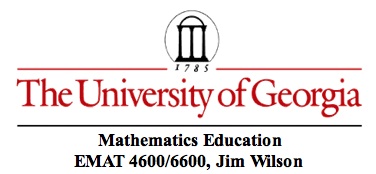
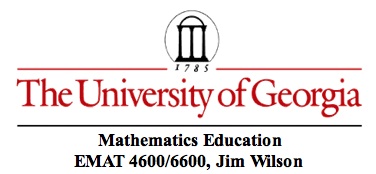
Fall 2015
The course syllabus is a general plan for the course; deviations announced to the class by the instructor may be necessary.
Course:
EMAT 4600/6600 Problem Solving in Mathematics
Instructor:James W. Wilson
105 Aderhold Hall, (Office in Rm 110-F)
Telephone: 542-4552
Internet Address: Http://jwilson.coe.uga.edu
E-mail address: jwilson@uga.eduTeaching Assistant
Office hours:I maintain an open door policy for office hours. If I am in my office and if I am not tied up in a meeting or talking to another student I am available to you.
Prerequisites for EMAT 4600/6600:
MATH 2210, MATH 2250 or permission of the instructor.
Comment for Middle School Teachers.
Middle school teachers have in the past been recommended for this course. It appears not to be a "good fit." Please talk with me and other students in the class before you panic and flee. We will work with you to make the course a positive experience. The Project InterMath web site provides a rich source of problem material specifically developed for Middle School Mathematics teachers.
Course Description
This course will concentrate on solving, or attempting solve, mathematics problems. How can one implement problems solving goals and activities in mathematics instruction without first becoming a problem solver?
The emphasis is on exploration of various mathematics contexts to learn mathematics, to pose problems and problem extensions, to solve problems, and to communicate mathematical demonstrations.
The problems will come from many sources and contexts. The primary ground rule is that the problem situations can be investigated with pre-calculus mathematics. We will use problem contexts to pose problems, explore mathematical relationships, examine the use of resources -- media, technology, references, or colleagues -- to engage in mathematics problem solving. Inquiry, investigation, exploration will be significant descriptors of what we want to accomplish.
Contextual Teaching and Learning (CTL)
This course and others will be part of the University of Georgia implementation of the concepts of Contextual Teaching and Learning (CTL). From the USOE Web Site on CTL, we have the following description:
Contextual teaching and learning is a conception of teaching and learning that helps teachers relate subject matter content to real world situations and motivates students to make connections between knowledge and its applications to their lives as family members, citizens, and workers and engage in the hard work that learning requires. Contextual teaching and learning strategies:
- emphasize problem-solving;
- recognize the need for teaching and learning to occur in a variety of contexts such as home, community, and work sites;
- teach students to monitor and direct their own learning so they become self-regulated learners;
- anchor teaching in students diverse life-contexts;
- encourage students to learn from each other and together; and
- employ authentic assessment.
General Information about CTL
See:
The mathematics of irrigation systems.
Contextual Teaching and Learning (CTL) Report: North Georgia Hydro
Course Assignments
Note: This version is somewhat different that past semesters I have taught this course.
There is no textbook.
Course assignments and materials (especially problems sets) are mostly available on this Web Site
(http://math.coe.uga.edu/jwilson/EMT725/EMT725.html). Material will also be given via handouts, via class demonstrations, and via use of references. Occasionally, a problem or problem context will come up during the class discussions, either from class members or when the discussion jogs my memory of a repressed problem. Obviously, students are encouraged to locate appropriate problems from other materials of interest to them.
Using the Web Site, handouts, references, and ingenuity, each student will define and accumulate a mathematics problem resource. The resource may be a Web Site created by the student, or it may be a looseleaf notebook, or it may be some combination of media or other organization. The substance of the resource is the student's organization of problem material, solutions, comments, and instructional notes.
I will help you create a Web Site if you want it. However, a resource (notebook) can be assembled without any use of technology or the internet except to have access to the problems. Unless you already have facilty with web document construction, your time might be more efficiently used in placing your material in a looseleaf notebook.
ObjectivesTo explore problem solving in mathematics as
. . . a means to do mathematics
. . . a curricular goal for mathematics
. . . an instructional strategy for mathematics
. . . the essential core of mathematics
. . . a process for doing mathematics
To develop a "can do" approach to mathematics problems solving.
To understand and describe mathematics problem solving as more process than product.
To become a mathematics problem solver.
To use technology to solve mathematics problems.
To use problem contexts to create mathematics demonstrations.To use Contextual Teaching and Learning concepts.
To use problem solving to construct new ideas of mathematics for yourself.
To engage in mathematical investigations.
To engage in some independent investigations of mathematics topics from the secondary school curriculum or appropriate for that level.
To communicate mathematics ideas that arise from mathematics investigations.
To consider ways to assess problem solving performance.
AttendanceYou are expected to attend class. (Why is it necessary in 2012 for faculty to have to make such a statement?) If you have to miss for reasons other than illness or an emergency, see me prior to the absence. If you are ill, your first priority is your health and the health of others. With illness or an emergency see me afterward and we will work with you.
Absence without good reason is grounds for withdrawal from the course.
Grades and RequirementsGrading is a necessary part of what we do and it is my intention to base grades on performance in meeting the requirements of the course. This performance includes the following:
1. Attendance or otherwise accounting for your time on task
2. Participation-- weekly assignments
-- working with others
-- class discussions
-- investigations
3. The "resource" or notebook
- Problems with solutions, comments for use in class, modifications of problems, extensions
- Some organization to the resource that makes sense
- A CTL section
- Notes
4. Final assignment.
This will be in lieu of a final examination and in large part will draw heavily from material you and I select from your resource.
These ideas do not have the security inherent in criteria on some set of examinations. I do not believe the usual "tests" are appropriate. Rather, with some discussion to understand what we are about, "tests" might, for example, be replaced by an open assignment for exploration.
ClassroomMost of our sessions in will be in Room 111/113. This room is equipped with a demonstration computer that I plan to use quite a bit. Computers in Room 111/113 and elsewhere will be available for our use. (Note: It is possible that you could avoid any use of a computer or a TI-81 calculator during this course, but why would you want to? Software is installed on departmental computers and available for your use. If you want software on your personal computer for continued use after the course -- laptop or desk -- a license should be purchased.)
The following software may be used:
Graphing Calculator 4.0 or Graphing Calculator Lite 4.0
Graphing Calculator 3.5 is the older version of a computer program, Graphing Calculator, that for many years was bundled with Macintosh computers. The current version is Graphing Calculator 4.0 and it is available from Pacific Technology for either MacIntosh or Windows machines. For Macintosh machines, Graphing Calculator Lite 4.0 is available from the App Store for $14.99. The Graphing Calculator Lite 4.0 handles all of the graphing explorations we use in this course. Graphing Calculator will graph relations (implicit functions) as well as functions, and can be used for polar equations, 3D graphs, and more. See http://www.pacificT.com for demonstrations. GC 3.5 will NOT run on the Mac OS 10.7.x or later operating systems and we no longer maintain it on these machines. Use Graphing Calculator Lite 4.0 instead. See also Http://www.pacificT.com for information on purchasing Graphing Calculator 4.0 as a student. (Scan your student ID to get $40 price).
Geogebra 5.0
Geogebra is a free download, general application graphing and construction utility. It will be on all of the department computers and can be downloaded to Mac computers with system 10.7.x or later.
Desmos
Desmos is a general purpose on line graphing utility. It is very good and advised for many of the explorations we do. It is also available as an app for the i-phone or the i-pad.
Geometer's Sketchpad 5.07.
GSP is a dynamic geometric construction package with features that include construction tools, measurement tools, transformation tools, and animation tools. Geometer's Sketchpad is published by Key Curriculum Press at <http://www.keypress.com>. GSP is available for both Macintosh and Windows and files transfer from one platform to the other. See the web site for information on purchase of a student version for approximately $40. It is also available at the UGa Bookstore.
Excel
Excel is a second generation spreadsheet program that allows creation and manipulation of a data array and the immediate graphing of selected subsets of the array. It is a part of MicroSoft Office that is widely used on both Windows and MacIntosh platforms.
Fathom
Fathom is a statistics exploration package available from Key Curriculum Press -- http://www.keypress.com.
Word
It is useful to be able to go from any application program to present output within a discussion and to print that discussion on the printed page. Microsoft Word is one of several word processing programs available and it is on the department computers as a part of the MicroSoft Office 2011 package.
Dreamweaver
Dreamweaver is a utility program for creating and editing web pages. It is one of the most versitile web editors available and the choice of many web developers. A verson is on our computers in Rm 111/113.
Firefox 39.03 or Safari 8.07
Firefox 39.03 and Safari 8.07 are widely accepted browsers for reading internet files. Firefox 39.03 is the default browser on departmental computers. Older browsers such as Internet Explorer and Netscape are no longer supported on the Macintosh and their use is not advised.
UGA Academic Honesty Policy
The University of Georgia seeks to promote and ensure academic honesty and personal integrity among students and other members of the University Community. A policy on academic honesty has been developed to serve these goals. All members of the academic community are responsible for knowing the policy and procedures on academic honesty.
As a University of Georgia student, you have agreed to abide by the University’s academic honesty policy, “A Culture of Honesty,” and the Student Honor Code. All academic work must meet the standards described in “A Culture of Honesty” found at: www.uga.edu/honesty. Lack of knowledge of the academic honesty policy is not a reasonable explanation for a violation. Questions related to course assignments and the academic honesty policy should be directed to the instructor.
Disclaimer
The content and opinions expressed on this Web page do not necessarily reflect the views or nor are they endorsed by the University of Georgia or the University System of Georgia.