| IN order to find a z-Confidence interval for a set of data, go to the STAT-TEST menu and choose option 7. | 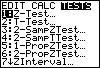 |
| Use the data option, put in the appropriate sigma, and confidence level, then choose the calculate option to get your results. |   |
| In order to find a T-Interval, choose option 8 from the STAT-TEST menu and again out in the appropriate confidence level, then choose the calculate option to get your results. |   |
| You can also use the summary statistics for both the Z and T Confidence Intervals. A sample screen is to the right from this option. |  |