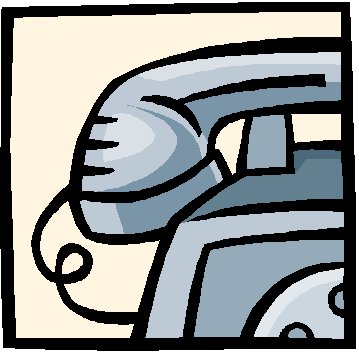It's Your Call!
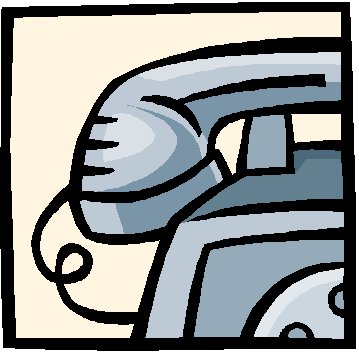
Introduction
Task
Process
Evaluation
Conclusion
A WebQuest
on software evaluation
for EDIT 2000
Created by Evan Glazer
eglazer@coe.uga.edu
Instructor Notes
|
Instructor Notes
 |
This activity is used
in my EDIT 2000
class at the University of Georgia called Introduction to Computers for
Teachers. The class consists of preservice teachers (elementary,
middle, and secondary), as well as students in speech and hearing sciences. |
Here is some background
information about how and why I use the activity in my class.
- Purpose: Students learn how to select and evaluate
educational software, and then share their findings with their
peers. There are several other purposes listed in the
Conclusion section of this website.
- Student Prerequisite Skills and Knowledge:
In my class, students have created a presentation with PowerPoint
prior to this activity. Although, this activity can be
modified so that it does not include PowerPoint. Prior
to the activity, we have not discussed software evaluation.
Students are expected to construct their own meaning about software
evaluation in the process of this activity. In addition,
students have not created an evaluation rubric in my class.
However, they are provided with several models from previous
class assignments, and also Internet links to information about
creating rubrics in the Process section of this website.
- Time and Resources: Students are given about
3-5 hours of class time in a computer lab to access information
on the Internet and examine software. They are asked to
give a presentation two weeks after the assignment is given.
Anything they do not finish in the lab is completed outside
of class. In the first hour, they devise a set of group
organizational strategies, and then take a trip to our Curriculum
Media Center to learn how they can access software resources
in the building. During the remaining 2-4 hours, the students
implement their strategies by identifying software, testing
software, creating an evaluation rubric, evaluating software
with their rubric, and creating a PowerPoint presentation.
- Collaboration: I give students the option to
work in teams up to four people. They choose their own
groups based on their relationship to each other, as well as
their career interest. In the beginning of the activity,
I ask them to devise a plan of how they will work together and
provide me with a set of group
organizational strategies. Students have the option to work
individually, primarily in situations when their field is not
closely associated with others in the class. If students
work individually, then I expect them to review fewer pieces
of software, such as 1 to 2 programs, instead of 3 to 5 programs
in groups.
- Teacher Responsibilities: I serve primarily
as a facilitator to the activity and encourage students to determine
the direction of their work within the guidelines of the activity.
I try to be aware of their strategies and progress; respond
to questions, comments, and concerns; and intervene to resolve
difficulty, question understanding, and stimulate ideas and
creativity.
View a sample group presentation
and rubric
for an evaluation of math software for grades K-2.
Here is an example of a health presentation and corresponding rubric that examines related software for grades 9-12.
|
Click on the images to view their original sources.
|